IMDB Options
There are two ways of controlling information downloaded by Movienizer:
- download options available in the "Options" menu, they work for all scripts; and
- script settings that are individual for every script.
Let's take a look at the individual script settings. For our example we will use the IMDB script.
In the lower part of the "Add movie" window, click the "Options..." link. Alternatively you can choose "Tools" - "Options".
A new window will be opened. Make sure that the "Scripts for movies" tab is selected.
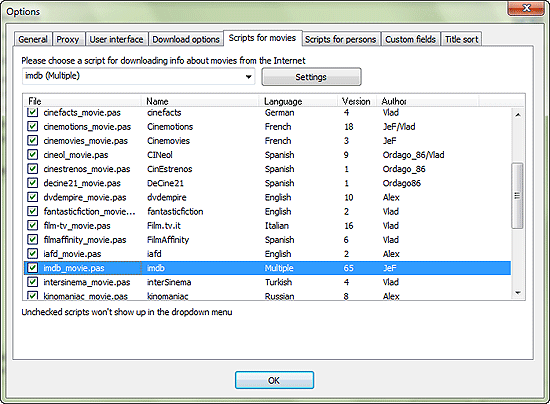
Select the IMDB script either by clicking it in the list, or by selecting it from the dropdown menu on the top. On the right to the dropdown menu, there is a "Settings" button. Let's click it.
A window with script settings will be shown. The settings are individual for the selected script, they won't have any effect on other scripts. Some scripts don't offer any settings, for them the button won't work. Availability of settings depends on the options offered by the corresponding database.
Here is what the IMDB script settings window looks like:
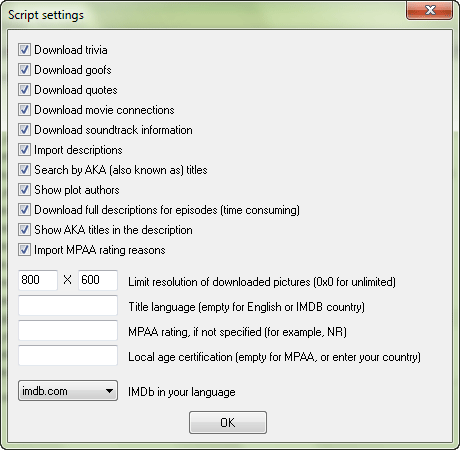
Most settings are self-explainable and can be activated or deactivated. However, please note that "Download options" take precedence over script settings. For example, "Download trivia", "Download goofs" and other script settings will work only if "Download additional information" is active on the "Download options" tab.
You can import no movie descriptions by deactivating the "Import descriptions" box.
"Search by AKA (also known as) titles" may be useful, if you are not sure what the original title of the movie is, or if you'd like to search by a local name of the movie. However, if this box is active, it may cause no results, so deactivate it if you have problems downloading information about movies.
"Download full descriptions for episodes" can be useful for people that collect TV series. With this option deactivated, Movienizer will download only basic information about episodes. Downloading full descriptions is a time consuming process.
"Show AKA titles in the description" will add 'also known as' titles to the movie description.
"Import MPAA rating reasons" will import descriptions why this or that movie has received its MPAA rating score. Disable this option if you are not interested in MPAA ratings (for example, if you use another age certification standard).
"Limit resolution of downloaded pictures" - will limit resolution of downloaded images. Some images may be very big, so they take much disk space and slow down the program (Movienizer has to load the images from disk and render them before it can show them). Using the limit will ensure that you always get reasonable sized images. Please note that downloaded images will be resized proportionally. Resizing takes place only if one (or both) dimension(s) of the image exceed(s) the specified values. You can use 0x0 for unlimited size images.
"Title language" - here you can specify your language, if you enter titles in a language other than English. Movienizer will search for titles in the specified language.
"MPAA rating, if not specified" - by default, if MPAA rating for some movie is not specified, Movienizer will leave this field blank. If you'd like to assign some value instead, you can enter the value here (for example, NR for not rated).
"Local age certification" - here you can specify what should be downloaded instead of the MPAA rating by entering your country. For example, you can get FSK instead of MPAA for Germany.
"IMDb in your language" - select a localized IMDb service from the dropdown list. Localized services allow you to get information in your language, including movie descriptions and other stuff. Please note that localized services usually offer less information than the main imdb.com service.
Confirm any changes made with "OK". This will close the window. New settings will be valid for all subsequent downloads.
If something doesn't work as expected, please check your "Download options". Update scripts, if necessary. If nothing helps, please report the problem to Movienizer's support team, or on the forum.
