Movie Database File
Movienizer stores information about your movie collection in a special database file that has the .dmo file extension. When you install the program for the very first time, it creates and opens a demo database containing information about several movies and actors. This demo database should give you a feel for what the program can do. After playing with it a bit you can decide to start your own movie collection. The best way of doing this would be creating a new database. You can watch a flash tutorial on creating new databases in Movienizer. Basically, it's just clicking "File" - "New database", choosing a folder, and entering a filename for your own movie database:
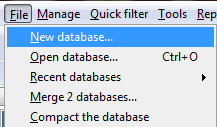
What If You Entered Many Movies Into the Demo Database?
It may happen that you have already entered information about many movies while playing with the demo database, and you do not want to create a new blank database. Well, you do not have to create a new database, it's just a recommended option. However, you do need to move your database to a safe location.
Movienizer stores its demo database in a hidden folder called Application Data. Your database is pretty safe there, but if you decide to reinstall your operating system or do similar things, you may forget to backup your database and lose it. That's why if you'd like to continue using the demo database as your main one, we recommend to move it to a completely safe folder where you can easily access and backup it.
The complete path to your database is shown in Movienizer's title, when you are at the "home" page (the page that shows general information about your movie collection).
![]()
The database consists of two items: the .dmo file and the "Covers" folder. The latter contains all pictures from your database, including movie covers, photos of actors, shots from movies etc. The both items are stored in the same folder, and you can open the folder in Windows Explorer.

Please note that the folder with the demo database is hidden. You can access it either by enabling view of hidden folders in the folder settings of Windows Explorer or by typing %AppData%\Movienizer into Windows Explorer's address field.
Newer versions of Movienizer save their demo database to your Documents folder, in the "Movienizer" subfolder. It can be accessed from the Windows start menu ("Documents"). Alternatively, just enter %USERPROFILE%\Documents\Movienizer into the address field of Windows Explorer.
If you'd like to move your database to a safe location, please copy the both items (the .dmo file and the "Covers" subfolder) to another folder. Please use copy instead of move, as this will keep your database safe, if something goes wrong.
If you do not know where to keep your database, copy it to your "Documents" folder that is automatically created by Windows. DO NOT put your database into the "Program files" directory (where Movienizer and other programs are installed). By Windows design, this folder should contain only programs. It is not suitable for user data.
After copying your database to the new location, double click the .dmo database file to open the copy. Check if the proper copy has been opened by looking at Movienizer's title, like described above.
