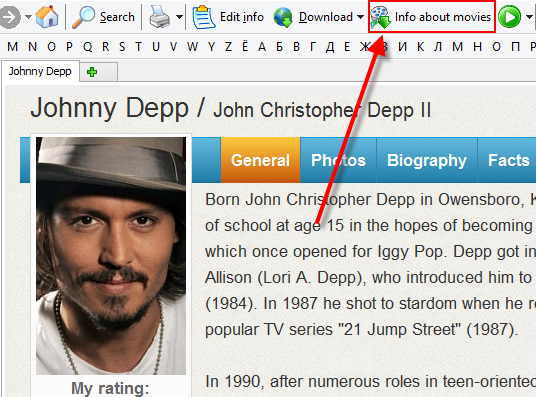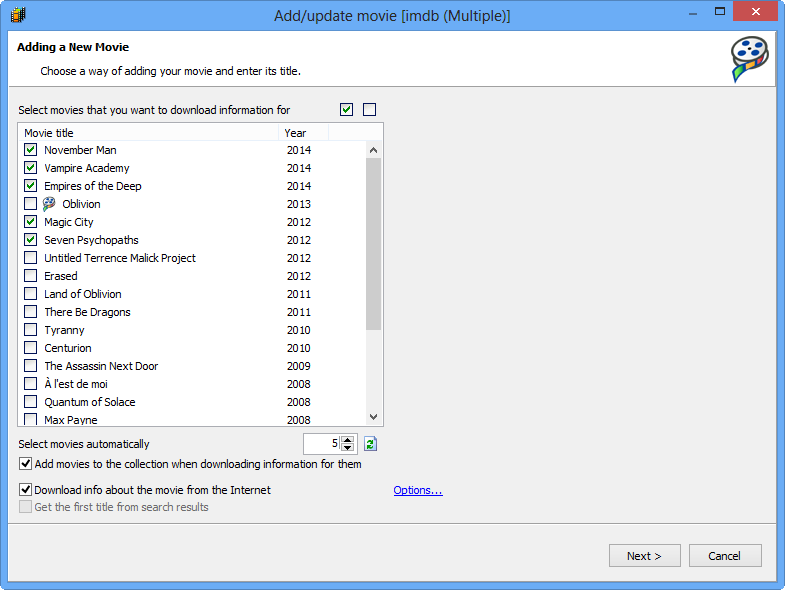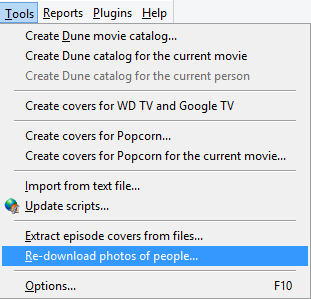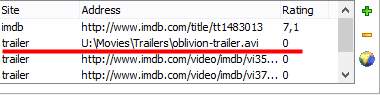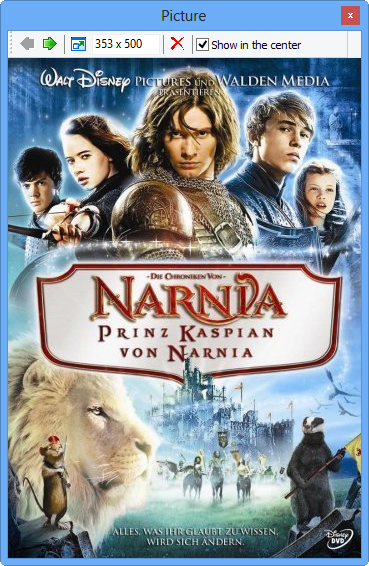Improvements and new features in Movienizer 6.3
Take a look at the new features and improvements in Movienizer 6.3!
[!] A feature to download information about selected movies from the person's page.
After downloading information about a movie, you can learn more about any person from the movie by clicking on the person and hitting the "Download" button on the toolbar. Movienizer will download photos, biography, and the complete filmography of the person. In Movienizer 6.3, you can easily learn more about movies from a filmography: just click on the "Info about movies" button on the toolbar:
Now select movies and click "Next":
If you do not want to add movies you download information about into your collection, make sure that the corresponding option at the bottom of the window is disabled.
[+] A feature to re-download main photos of people.
Movienizer 6.3 can re-download main photos of actors automatically, if the selected download script supports this feature.
[+] An option to show user rating and Kinopoisk rating under movie covers (Breeze).
In the Breeze user interface, some additional options were added for displaying movie ratings. In particular, you can now choose between displaying your own rating, IMDb rating, Kinopoisk rating, or any combination of those. The corresponding rating will be displayed only if available.
[+] An option to show disc numbers in the movie list.
In the Breeze, Orange and Modern user interfaces, you can enable showing disc numbers in the main movie list (the "Movies" tab in the left area of the program's window). The corresponding option can be found in the interface settings: F10 - "User interface" - "Settings".
[+] A possibility to enter a local path to a trailer.
In Movienizer 6.3, functionality of the URL list that you find on the "Other" tab of the "Edit info" window was extended. Now you can enter a local path here and specify that it's a trailer. Movienizer will play the specified file instead of opening the link in your browser.
[*] By default, only "In collection" and "Seen" icons are displayed on movie pages (Breeze).
There are 4 status icons in Movienizer: "In collection", "Seen", "Wanted", "For sale". These icons can be found on any movie page in the right upper corner. Movienizer 6.3 hides the "Wanted" and "For sale" icons, if you do not use them. This behavior can be adjusted in the interface settings.
[-] Fixed creating an illustrated movie catalog for Dune HD for a big number of movies.
If you own a Dune HD media player and use Movienizer to create illustrated catalogs of your films, you might have notice a problem of creating huge catalogs. Movienizer 6.3 includes a fix for this problem.
[-] Fixed saving Dune pattern settings on systems with active UAC.
UAC (User Account Control) is a special security feature of Windows Vista and later versions that introduces some limitations for user accounts and does not allow changing files outside the home directory of the user. Due to a virtualization problem, the previous version of Movienizer could not save Dune pattern settings on a system with UAC enabled, unless you started the program as administrator. Movienizer 6.3 can properly save settings on such systems.
[-] Fixed setting location.
There was a small problem that prevented the user from saving certain values into the location field of the "Editions" tab. This problem was fixed in Movienizer 6.3.
[-] Fixed showing incomplete images when displaying them in a separate window.
The built-in image viewer of Movienizer could cut off the bottom of an image when showing it. Movienizer 6.3 makes sure that every picture is displayed properly.
[-] Fixed losing episode rating when re-downloading information about the TV series.
In Movienizer, you can rate individual episodes of a TV series. However, previous versions of the program might lose your rating if you re-downloaded information about the TV series. Movienizer 6.3 keeps episode rating, even if you re-download information.
[-] Fixed other bugs.
There are other small fixes and improvements in Movienizer 6.3. Please report problems or send us your feature requests / suggestions using our forum or support page.
- Download Movienizer
Version 10.3 - Portable version