Add Persons
Movienizer collects information about movies and actors, allowing you to organize your movies and easily access any details of your collection. Information about people typically includes: filmography, biography, facts, spouses, photos, etc. These details can be downloaded from the internet or entered manually.
When you download information about movies, Movienizer automatically adds or updates information about people from the movie: actors, directors, screenplay writers, composers.
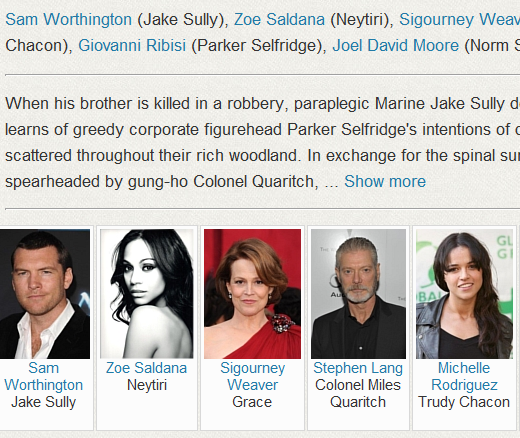
You can click a name or a photo to open the page of the person, however, you will not see much information. It should be downloaded first (click to learn how).
Thus it is possible to navigate to a person's page from a movie page, if the person took part in the movie, and update details. However, if a person is not in your database yet, you can safely start with the "Add person" button on the toolbar:
![]()
This opens the "Add person" wizard:
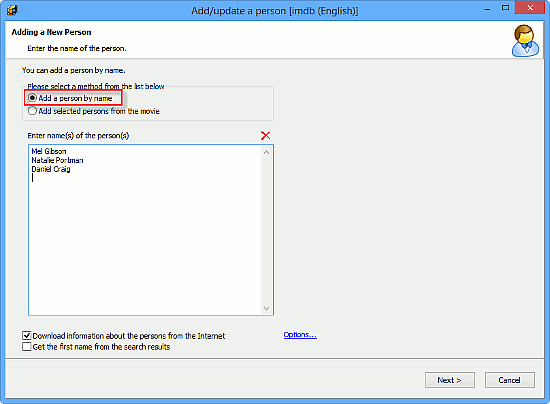
The "Add a person by name" option is selected by default. Enter names of the persons you want to add and click "Next".
Depending on your selection, the program will download information about the persons from the internet, or it will open the "Edit info" page for each person, allowing you to enter details manually.
