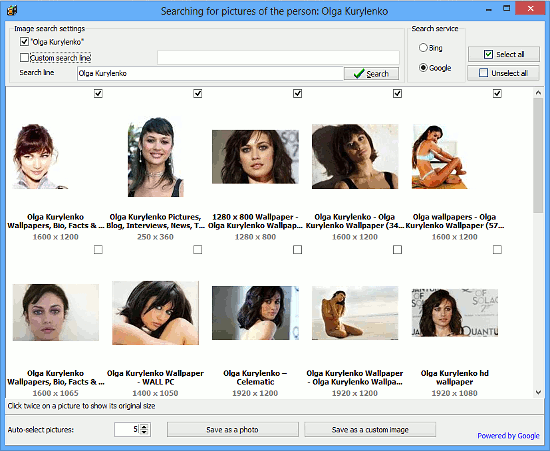Download Movie Covers, Shots, Photos
Warning: Due to changes in Google and Bing APIs, this feature will no longer work.
When you download information about movies and persons, Movienizer automatically downloads movie covers, posters, shots, wallpapers, fan art, photos of actors, etc. You can control what exactly and how many of those should be downloaded on the "Download options" tab of the "Options" menu (F10).
However, you can also download additional images for movies and people. Open the page of the movie you want to download more pictures for. Right-click on the page and select the "Find cover" item:
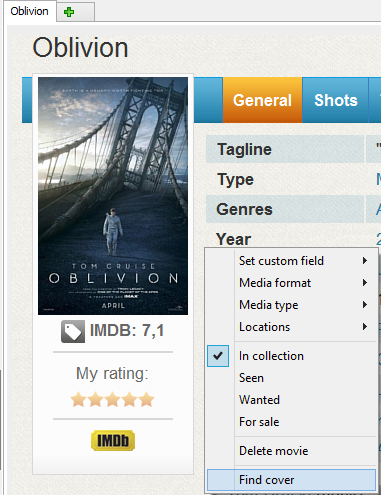
This will open a new window:
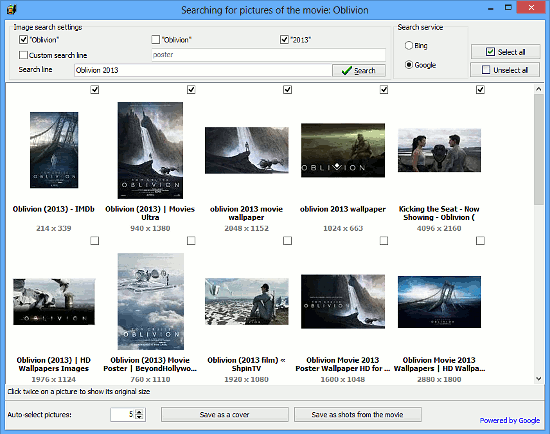
In the "Image search settings" area, you can enable or disable various items to use for your search. Pre-defined items are: title, original title, year. Additionally, you can use a custom line. For example, enter "poster" to search for posters.
In the main area, you can see various pictures with checkboxes. A checkmark means that the image is selected. If you click on the "Save as a cover" or "Save as shots from the movie" button, the selected images will be downloaded and saved as movie covers or shots.
When you open this window, 5 first images are pre-selected automatically. If you need to have a different number of images pre-selected, change the number in the "Auto-select pictures" field at the bottom of the window.
In the same way, you can navigate to the page of any person, right-click on it and choose to download additional photos: