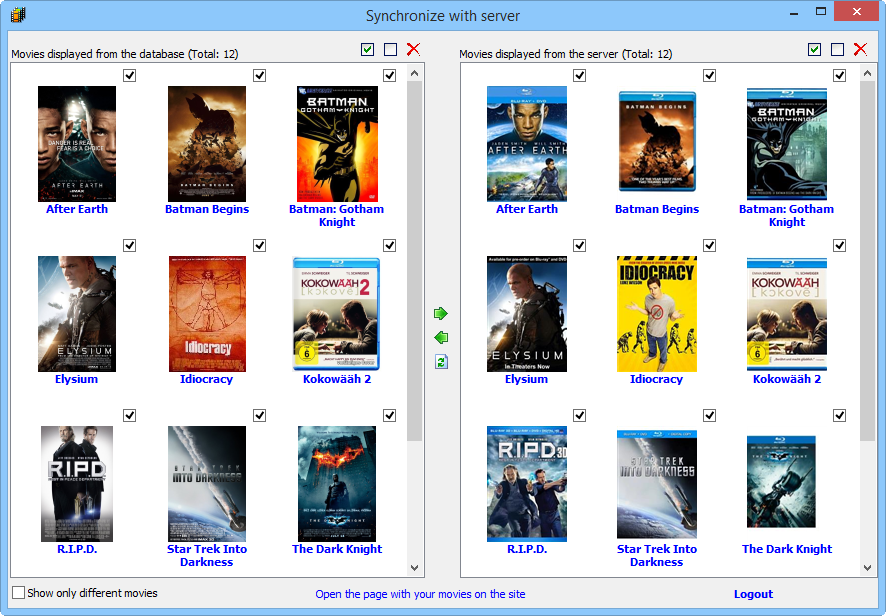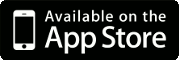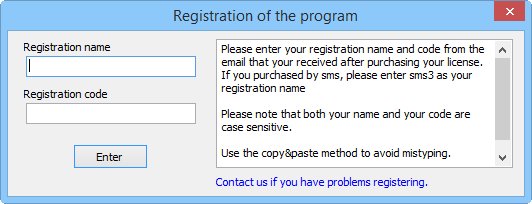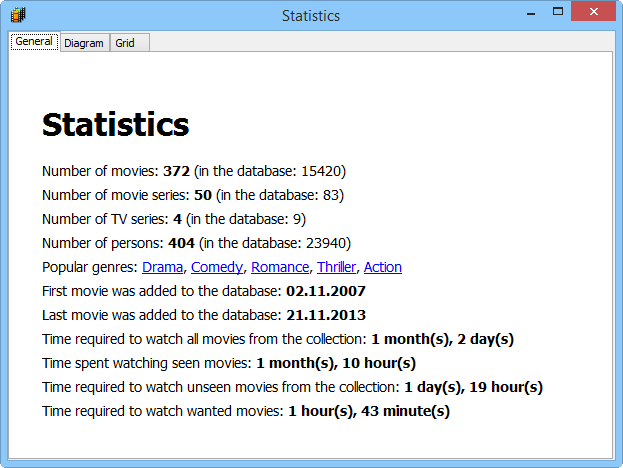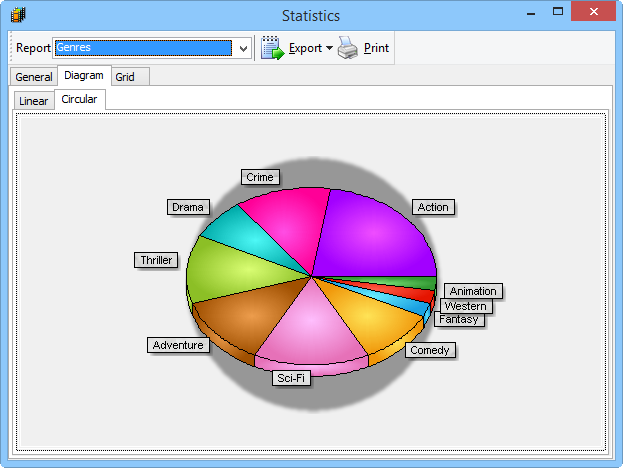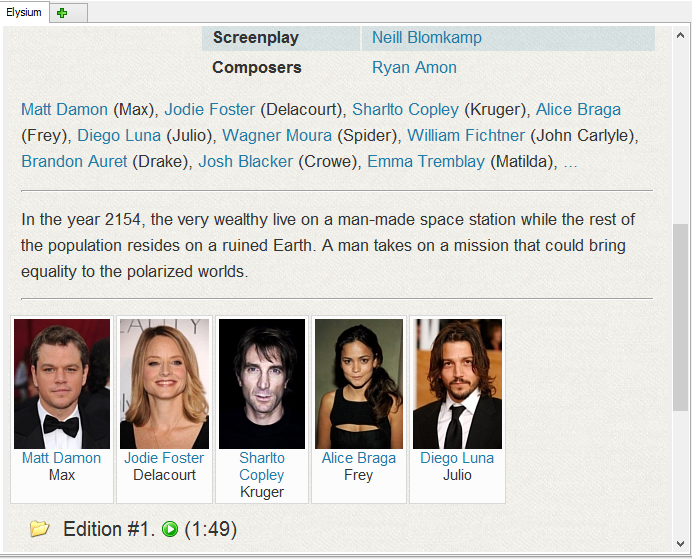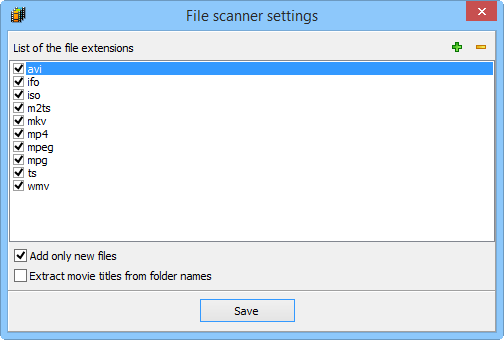Improvements and new features in Movienizer 7.0
Movienizer 7.0 is already there! New features and improvements.
[!] Synchronizing your movie list with a cloud server.
Movienizer 7.0 can upload your movie list to a cloud server, which offers a number of benefits. First of all, this feature can be used to back up the complete movie list. While it is still recommended to create local backups using the backup feature of Movienizer, a backup on the server can be used as an additional safety measure.
Furthermore, this also allows you synchronizing your movie list between different computers or other devices. For example, you can load the list into your iPhone using Movienizer for iPhone.
Additionally, you can easily share your movie list or access it from any computer without even installing Movienizer.
[!] Licensing changes. Now a single registration code works for all organizers.
Starting with Movienizer 7.0, there are important changes in the licensing scheme. Now you can choose between lifetime and 1-year licenses, all updates and upgrades are included. Also one registration code works with all 3 organizers: book organizer (Booknizer), music organizer (Musicnizer), movie organizer (Movienizer). You need to enter your registration data just once, in one of the programs.
[+] New data in the statistics.
In the "Statistics" window, a new tab is now available. It shows general information about your movie collection:
In particular, it shows how much time you spent watching your movies and TV series.
[+] Pie charts in the statistics.
Another new feature in the statistics window is about visualization. In addition to previously available bar charts, Movienizer 7.0 offers a tool for building pie charts:
The tool is available on the "Diagram" tab of the "Statistics" window.
[+] When going forwards / back, the scrolling position is saved.
Previous versions of Movienizer opened pages always in the default position, from the top. Thus if you scrolled down then clicked some link (for example, a person's photo) to check the corresponding page and then returned to the previous page, the scrolling position was lost. Movienizer 7.0 remembers the scrolling position, which makes navigation more convenient.
[+] Selecting size of icons for the main toolbar.
In Movienizer 7.0, you can change size of icons on the program's toolbar. Bigger icons are easier to work with on high-resolution displays. To select size of icons, right-click on the toolbar and choose from 3 available options:
[+] It is now possible to extract movie titles from names of folders containing the corresponding files (selected in the file scanner settings).
When you add movies from video files, Movienizer extracts movie titles from filenames. These titles can be edited manually in the list, before you click the "Next" button and start downloading information about the movies from the internet. However, some movie collectors organize their video files so that each file is stored in its own folder. In this case, folder names can be more accurate.
Movienizer 7.0 allows you to decide whether you'd like to extract movie titles from filenames or from folder names. This option is available in the "File scanner settings" window:
To open this window, click the "File scanner settings" link in the "Add movie" window, when the "From files and folders" option is selected.
[*] Starting the built-in player with the option to select files, if started on a movie without video files.
Previous versions of Movienizer did not open the player window if you clicked "Play" on a movie that was not associated with any video files. Movienizer 7.0 opens the player window, even if there are no links to video files. This allows you selecting a video file directly from the player window.
[-] Fixed bugs.
As usual, there are other small improvements and bug fixes in Movienizer 7.0. Do you have a suggestion for a new feature or want to report a bug? Please visit our forum or support page.
- Download Movienizer
Version 10.3 - Portable version