Illustrated Movie Catalog for Dune by Movienizer
Movienizer can be used to create an illustrated movie catalog for Dune HD Base or Dune BD Prime players.
In Movienizer, click "Tools" - "Create Dune movie catalog":
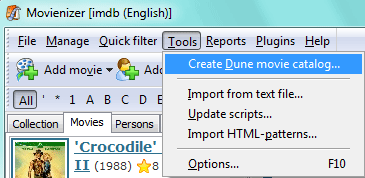
A Wizard will pop up:
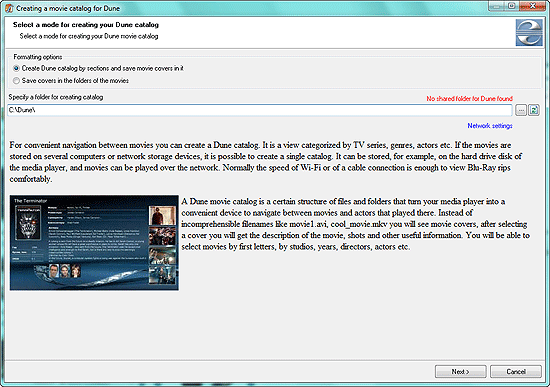
Here you are offered two options:
- Create Dune catalog by sections and save movie covers in it.
- Save covers in the folders of the movies.
The first option allows saving a Dune movie catalog anywhere, on any available device (for example, on an internal HDD of your Dune player). It doesn't matter where your video files are stored.
The second option will create descriptions for movies in the folders of the movies. For this option, only one movie per folder is allowed. If you have folders with several movies, the program will prompt to rename your video files and move them to newly created subfolders.
Click "Next" to proceed to the next step:
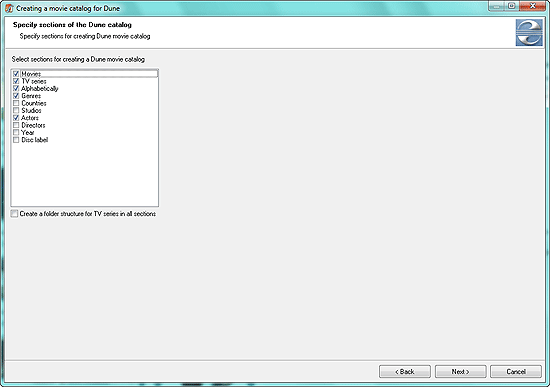
Here you can choose categories to create. Movienizer can create a number of categories, and you will be able to browse your movie collection on a Dune player by genres, by years, by studios, by actors, alphabetically, and so on. Select the categories that you'd like to create and click "Next".
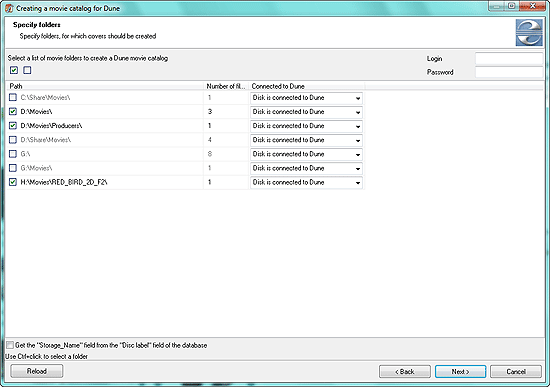
On this page the Wizard shows all movie locations / folders from your Movienizer database. Select folders that you want to create a Dune movie catalog for, or unselect the ones that you don't need. Here you can also specify how the disk is connected to Dune. "Connected to Dune" means that you connect the disk to Dune (for example, an external HDD). You can also choose NFS or SMB as the preferred connection type.
For shared network folders, you can specify login and password data, if necessary. There is also an option to get "Storage_name" from the "Disc label" field of your database, which may be useful if the "Storage_name" information is not available at the moment (for example, disconnected).
Click "Next".
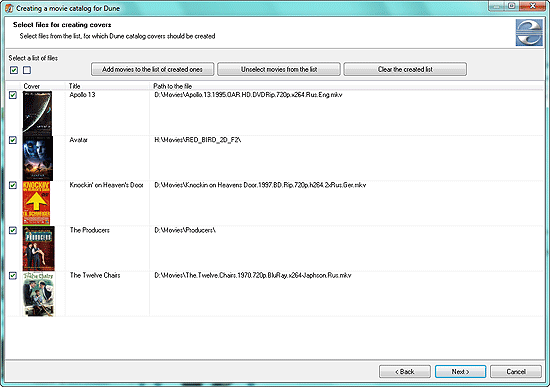
This page lists all movies available in the folders previously selected by you. Here you can select or unselect individual movies, for which a Dune movie catalog should be created. Here you can also add movies to a special list. If you need to update your Dune movie catalog a bit later, you will be able to process only new movies instead of re-creating catalog for all your movies.
Click "Next" to continue.
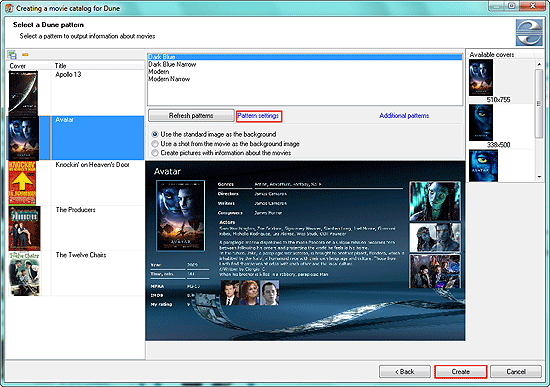
This is the final page of the Wizard. Here you can choose a pattern for your Dune movie catalog. Movienizer comes with a few simple patterns, you can download more on this page. Many settings can be customized, including background and cover images. For advanced settings, click "Pattern settings" (highlighted on the screenshot above). You will get the following window:
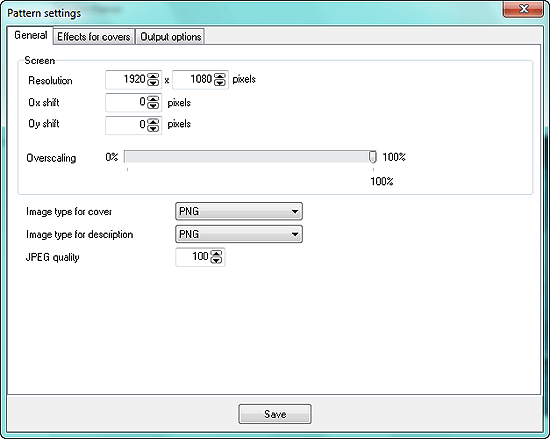
Here you can fine tune look and feel of your Dune movie catalog created by Movienizer. However, in most cases the default settings will be the best. So, just click "Create" to build your illustrated Dune movie catalog!
Besides Dune HD media players, Movienizer can create illustrated movie catalogs for Popcorn Hour A-400 and WD TV / Google TV. There is also a plugin for Windows Media Center.
