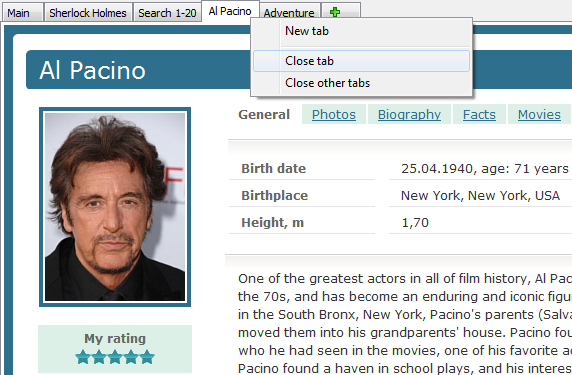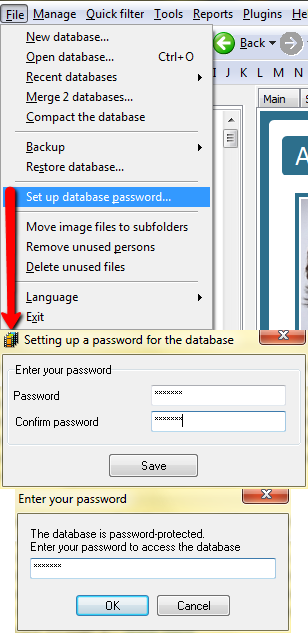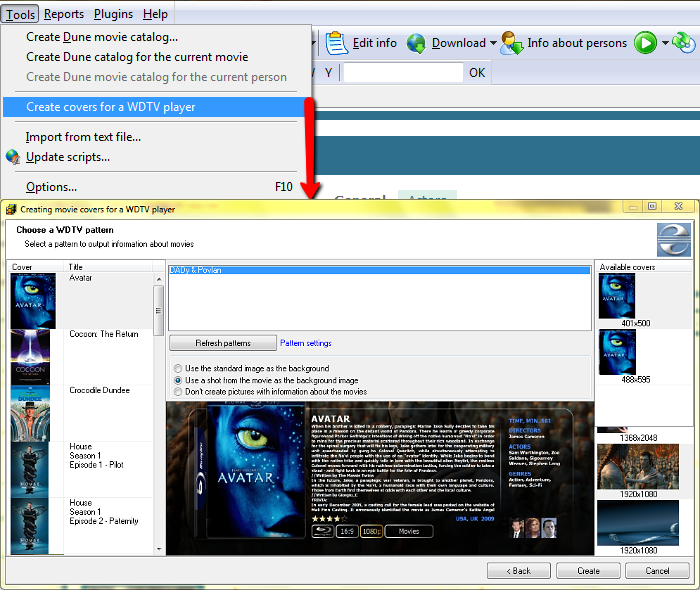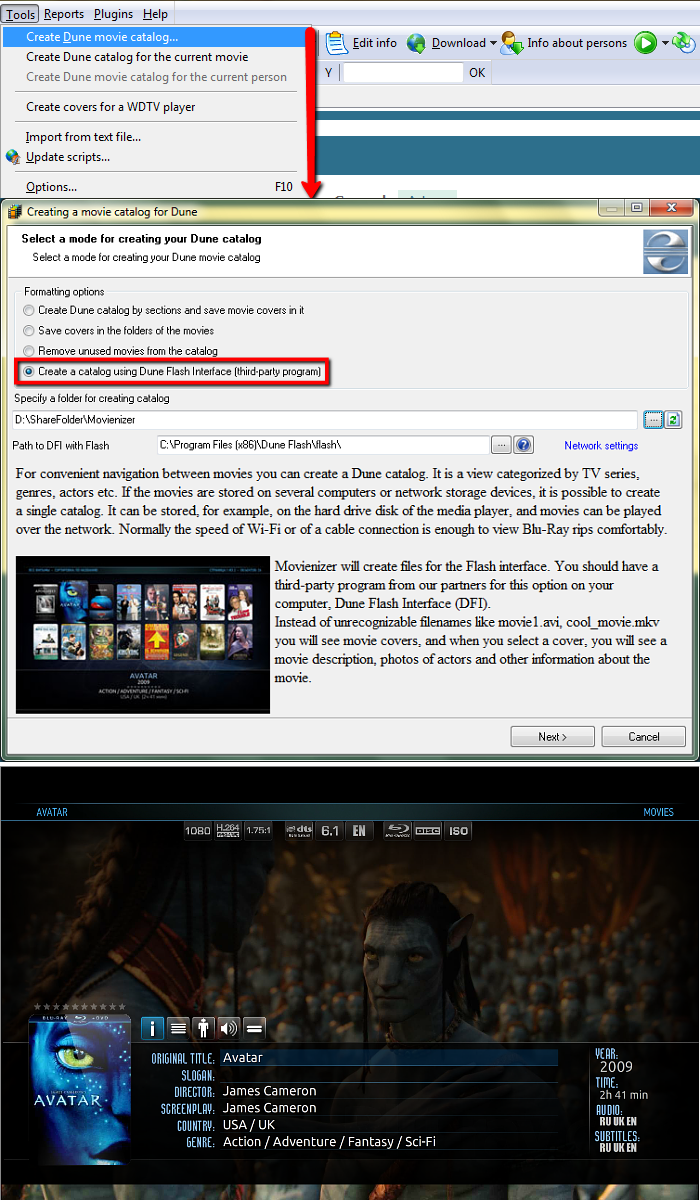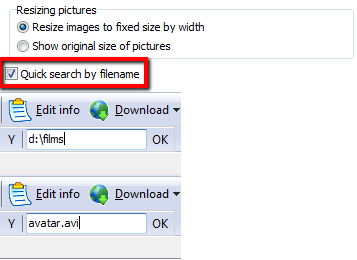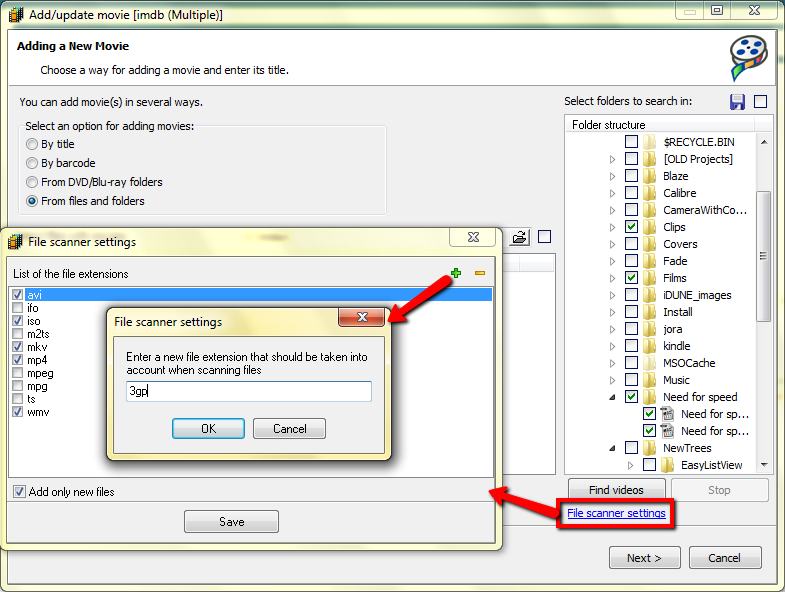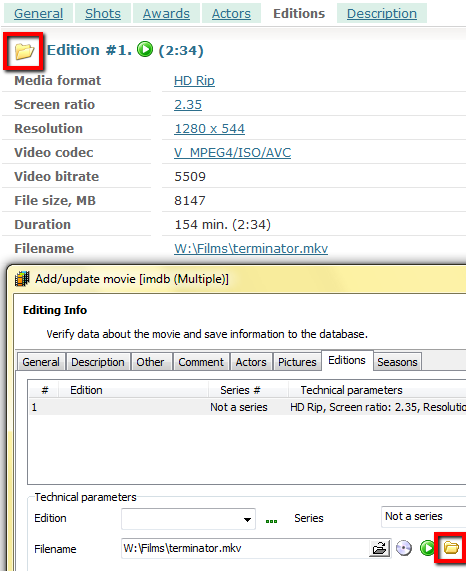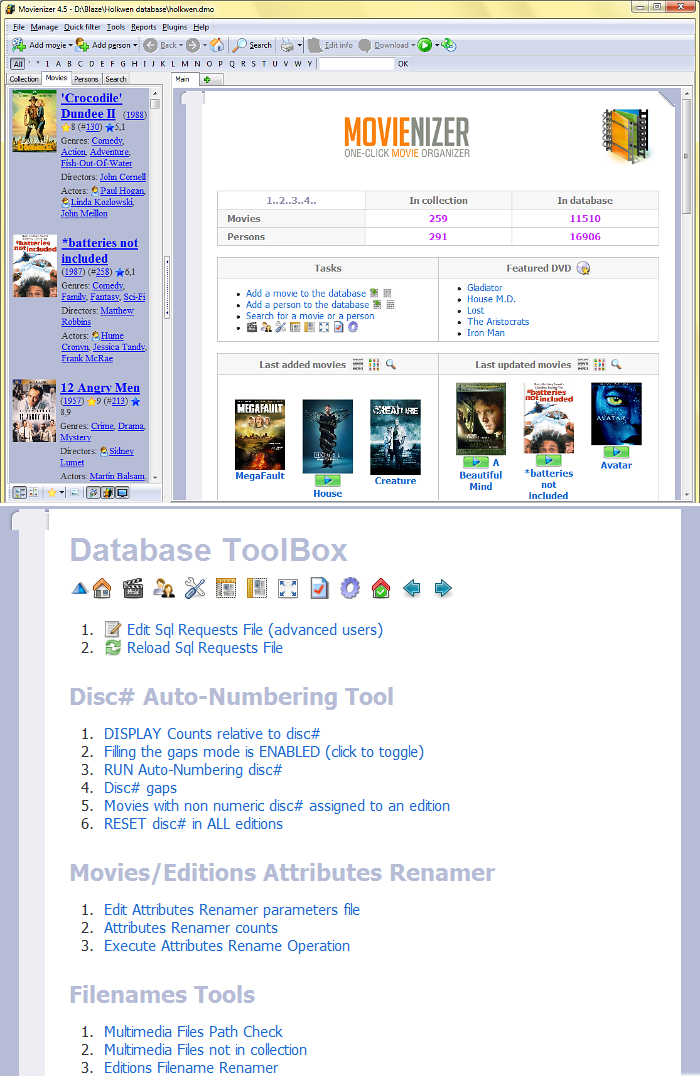Improvements and new features in Movienizer 4.5
Take a look at the new Movienizer 4.5 with the following improvements:
[+] Tabbed interface support.
For your convenience, Movienizer has received the ability to work with tabs, just like most popular internet browsers do. The tabbed interface allows you to instantly switch from one page or another and keep several pages open simultaneously for further reference.
To open an item on a new tab, press "Ctrl" on your keyboard and click the item.
[+] It is now possible to protect your database with a password.
The new password protection feature will help you to prevent strangers or your kids from accessing your movie database or modifying it. Simply enter and confirm a password in the "File" - "Set up database password" menu, and the program will ask for the password on every attempt to open it.
However, enabling password protection for your movie database does not encrypt your data, and a professional will be able to retrieve it using special tools. If you need more security, please use advanced third-party solutions.
[+] Creating movie covers and background pictures for WD TV players.
Movienizer now supports another media player, WD TV. Just like Dune, this multimedia device is capable of playing high definition video and music, and it can represent movies in the form of graphical catalog on your TV screen. The movie organizer will create a set of images in each folder containing the corresponding video file, and the images will be used as the cover, the folder's icon, and the background picture with information about the film shown when you enter this movie folder from your WD TV player. Thus users of this device can now enjoy the organized and comprehensive catalog formed in Movienizer, too.
[+] Creating a movie catalog for Dune in Flash.
The new version of our program will be interesting for those who use the Dune Flash Interface program along with Movienizer. Now you can create a dynamic Flash catalog for your Dune media player using your movie database from Movienizer. Enjoy the DFI style on your Dune without exporting any data or leaving the movie organizer.
The 'Create a catalog using Dune Flash Interface' option in the Dune catalog wizard will start creating a Flash interface for your movies. When you select this option, a new address line appears right below the output folder address field. This 'Path to DFI with Flash' line specifies the path to the folder containing special Flash files required for this kind of catalog. If you have DFI installed on your computer, this string will be filled in automatically. If not, simply install the program and specify the path to the 'flash' folder in the root directory of Dune Flash Interface.
The rest of the catalog creation steps are identical to the usual Dune catalog creation process. When finished, simply enter the folder with the new Flash catalog using the file browser of your Dune and enjoy the new look and feel of your movie collection.
[+] Quick search by filename and folder name.
The 'Quick search' feature has become even more efficient. Now you can search and filter movies by their filename or path.
Before using this search feature, check the 'Quick search by filename' option on the 'General' tab of the 'Options' menu.
[+] Edit the list of the file extensions to scan when adding movies.
New 'File scanner settings' link under the folder structure tree enables you to specify extensions of files that should be added when scanning folders for movies and TV series. You can add new extensions to search for with the '+' button.
[+] Quickly open files and folders in Windows Explorer.
Now you can open the folder containing the corresponding movie video file with one click from the 'Editions' tab on the movie page or from the 'Editions' tab of the 'Edit movie info' menu. The corresponding video file will be selected in Windows Explorer automatically.
[+] The updated JeF user interface is included.
In version 4.5, JeF interface is included in the standard package of Movienizer. New visual themes and advanced tools for your database are available in this interface. We sincerely thank JeF for contributing this diversity and functionality to our program!
[+] A new version of the video file renaming plugin is included.
Additional fields are now available to use for renaming video files and creating new folders.
[+] A new version of the plugin that exports movie data to Windows Media Center and creates movie covers (folder.jpg) is included.
Unicode support was added and minor bugs fixed.
[-] The delete unused files feature fixed.
Search for unused files is now more efficient due to new fixes and improvements.
[-] Further small bugs fixed.
The Movienizer team always stays alert to bug reports left on the forum or support page and fixes them in each new version.
- Download Movienizer
Version 10.3 - Portable version