Status Of The Movie
Movienizer saves information about movies and people into a number of fields, which allows sorting and searching them easily. In the "Edit info" window for movie, there are four special checkboxes that allow setting 4 properties of the movie.
![]()
"In collection" means that you have the movie in your collection. This property is set by default when you download information about the movie. If you do not have the movie in your collection, you can clear this checkbox. With the box cleared, the movie will not show up in various lists, but you will still be able to access it in different ways:
- From the filmography of some person that played or otherwise participated in the movie.
- After switching "Quick Filter" - "Information output" to "Show all data". By default, information output is set to "Show collection data" (the recommended option).
- When searching, setting the "Status" field to "In database".
"Seen" defines whether you have seen the movie. Unseen movies can be easily listed using "Quick filter" - "Show not watched". You can also use this field to build conditions when searching for movies. Unseen movies can be put into a special category, when you create a movie catalog for a Dune HD player.
"Wanted" is for the situation when you do not own the movie yet but would like to. Again, you can create a list of all wanted movies using "Quick filter" - "Show wanted". The resulting list can be printed through reports.
"For sale" means that you own the movie but would like to get rid of it. Just like with the previous options, you can create a list of all "for sale" movies with "Quick filter" - "Show for sale" and print the list using reports.
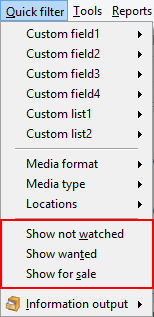
It is also possible to switch status fields on and off directly from the movie page, without going into the "Edit info" window. Just click on the corresponding status icons in the right upper corner of the movie page:
![]()
This will toggle the status. A bright icon means that the corresponding status is active (for example, the movie is in collection), while inactive status icons are grayed out.
