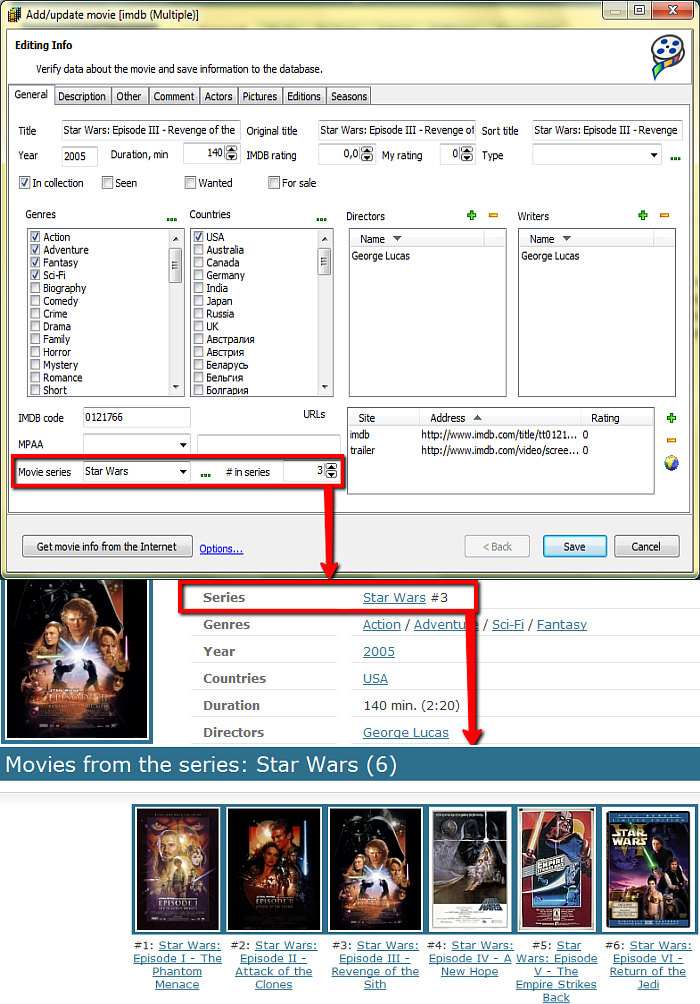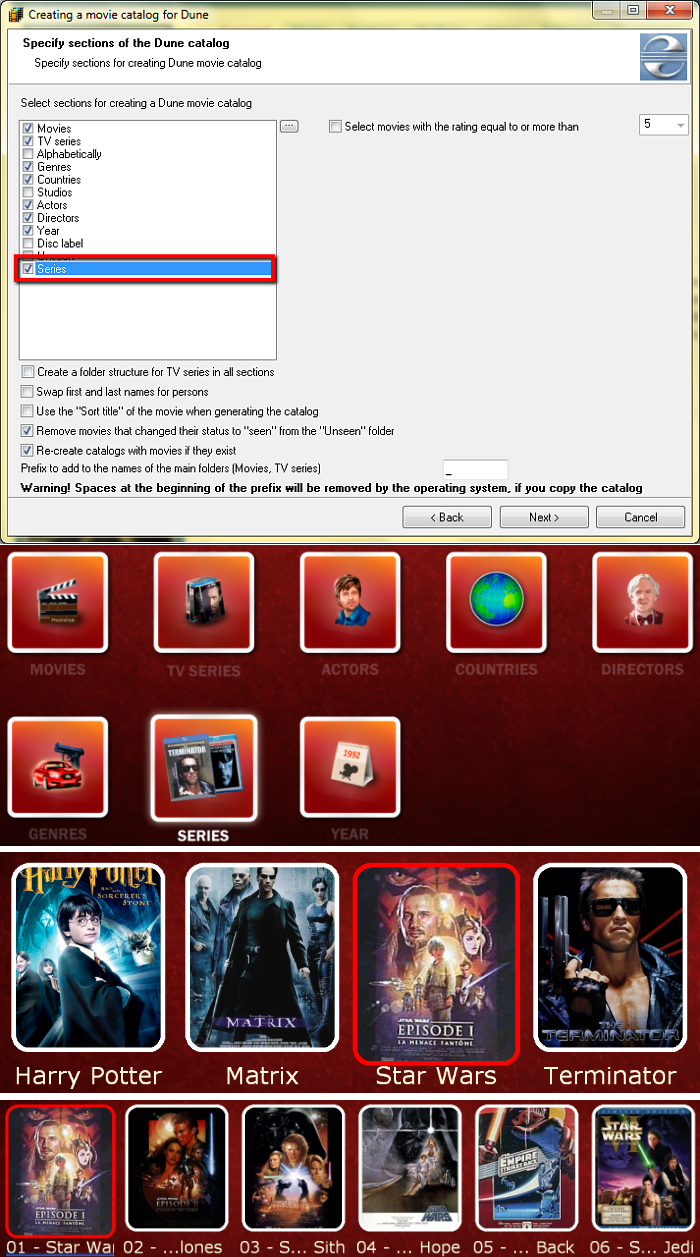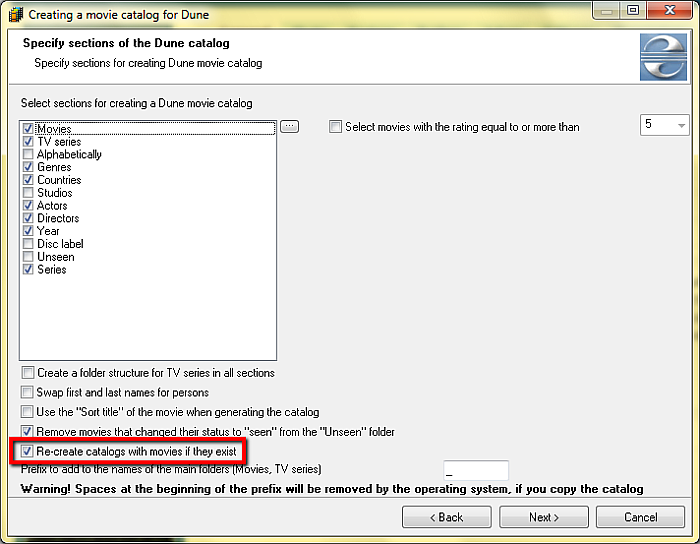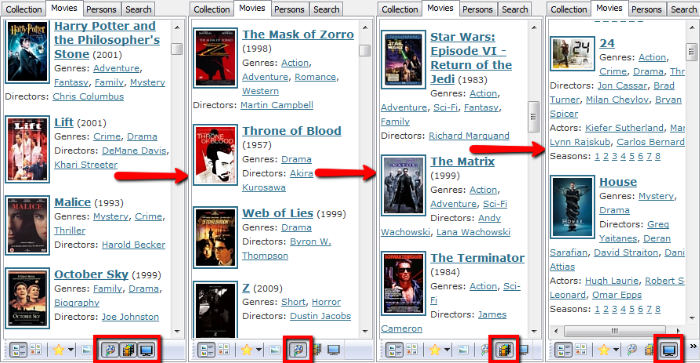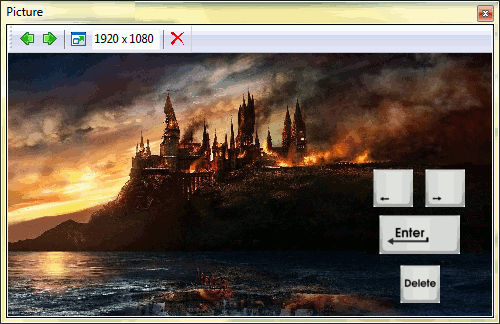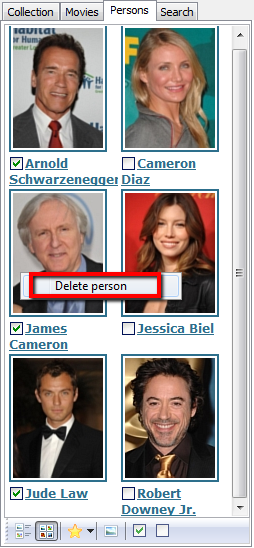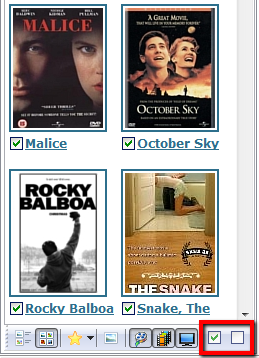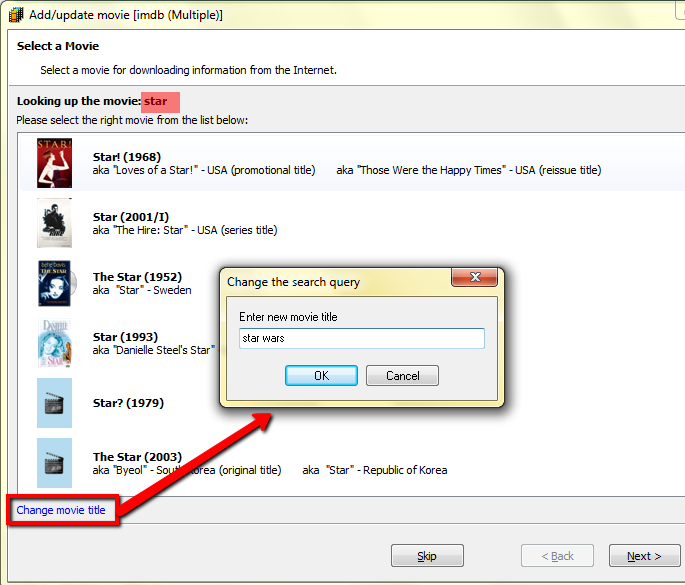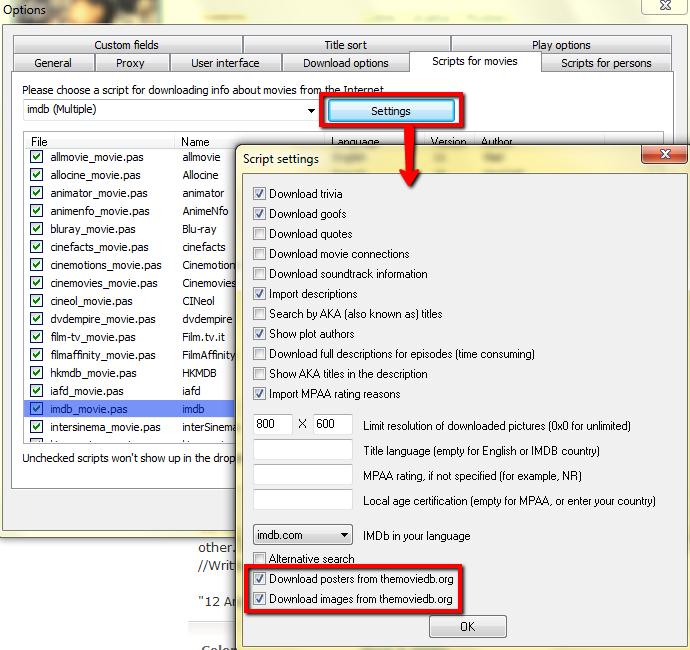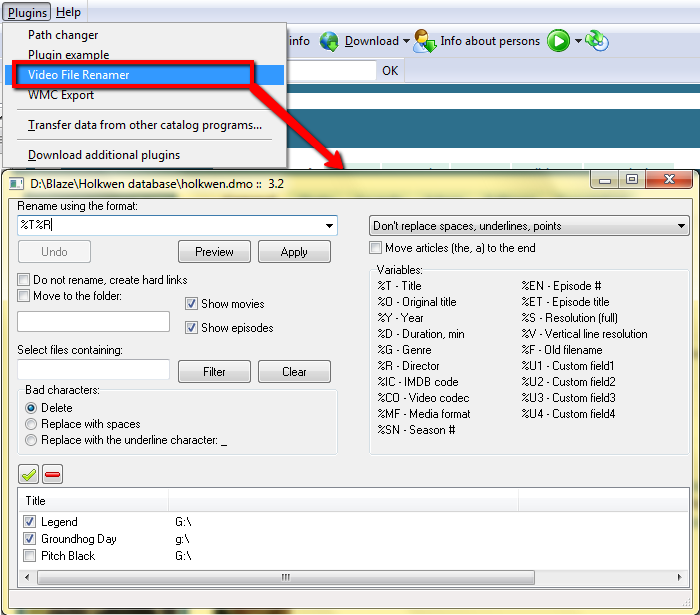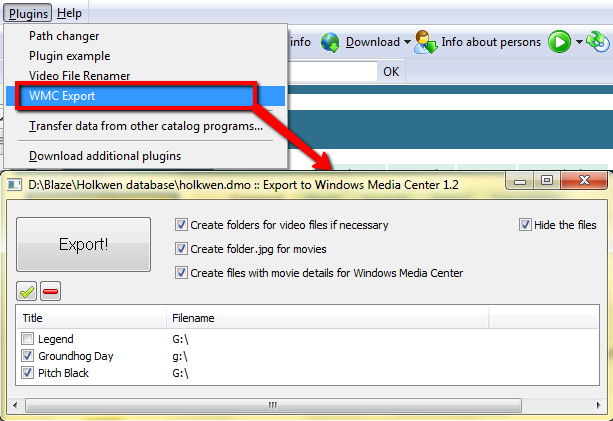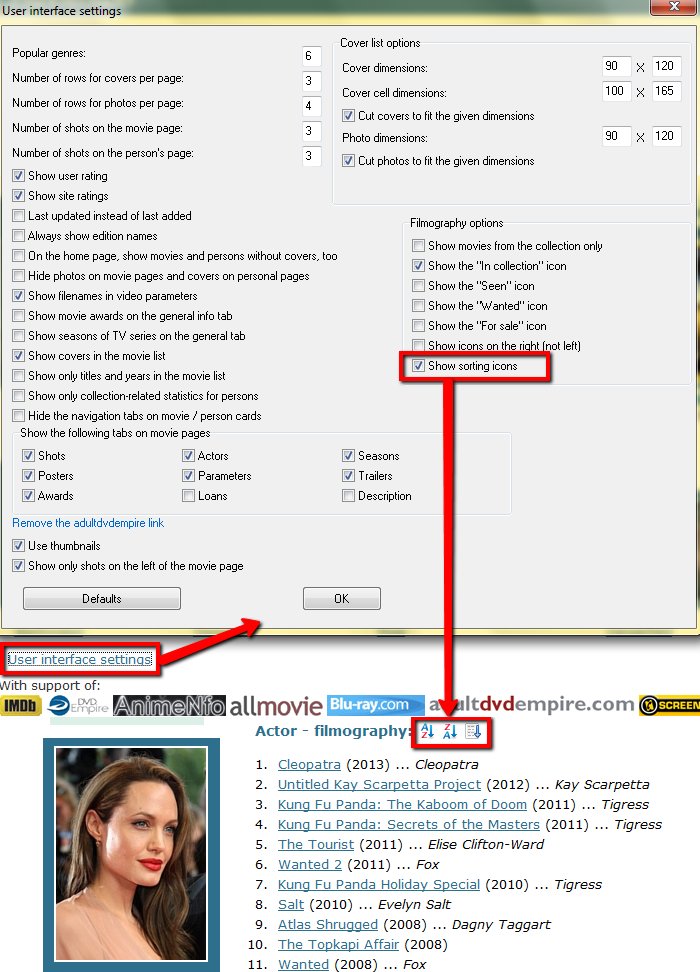Improvements and new features in Movienizer 4.4
Take a look at new Movienizer 4.4 version including the following improvements:
[!] The program starts much faster now due to several optimizations.
New optimized program launch engine allows you to start up Movienizer faster than ever.
[+] Added support for film series. For every movie, a movie series title and the number in the series can be added.
Since version 4.4 you can unite several films into a movie cycle. For example "Harry Potter" or "Star Wars" film series can be created due to new "Movie series" and "# in series" fields in the "Edit info" menu, "General" tab. You simply choose/create film series name and specify the movie number in this series so this information will be shown on the movie's page and if you click on the series name you will be redirected to the list of movies in the series:
[+] Added a new category, "Film series", for illustrated movie catalog for Dune.
After the creation of movie cycles you can add them to your Dune catalog with the help of new category "Film series". When you enter it you will see the covers of cycles created with all movies within.
[+] When creating a Dune movie catalog, it is now possible to create only new folders.
New "Recreate catalogs with movies if they exist" option was added to the second step of Dune catalog creation Wizard. Having unchecked this setting you can save a lot of time because directories of movies which are already in the catalog won't be recreated and only new entries will be added to it.
[+] A new filter to list movies, movie series, or TV series.
Three new filters were added in the lower left corner under movies list enhancing the sorting capabilities of Movienizer. Now you can hide or show your movies, movie series or TV series.
[+] In the image viewer, arrow keys can be used for browsing pictures.
Movienizer suggests more keyboard navigation for more convenience. Now you can list images from movies with arrow buttons, delete them with "Delete" key and switch to full resolution view with "Enter".
[+] A double click on the movie or person page will open the "Edit information" window.
Edit information about films and actors more easily: just double click the corresponding page and you're in the right menu!
[+] Group operations for people (currently only deleting).
The group operations feature that helped to manage movies is now available for actors! Simply activate it by clicking "Manage" - "Group operations" and organize your actors in groups.
[+] An option to select all movies/people with a single click in the group operations mode.
While group operations activated you can now check or uncheck all movies/actors in the list with one click on the corresponding button below:
[+] It is now possible to enter a new name or title and send a new search query without leaving the page of search results.
If you entered wrong movie or actor name you don't have to restart the adding process now due to new function of redefining the search query. Simply click on the link below search results list and input the correct title:
[+] New option for IMDb script: download shots from movie and posters in high definition from themoviedb.org.
Now you can get high definition posters and shots from movie using IMDb script! Simply check the corresponding options in the IMDb script settings menu and enjoy.
[+] The new version of the Video File Renamer plugin, v.3, is included.
With the help of this plugin you can rename your files fast and easy using a template. It can be found in "Plugins" - "Video File Renamer".
[+] Added a new plugin that can export information from Movienizer to Windows Media Center. The plugin can also create cover files, folder.jpg, that can be used by most multimedia programs.
Movienizer cooperates with standard Windows tools more closely now due to new WMC export plugin.
[+] The Modern interface includes new sorting options for filmography.
With new interface options turned on you can now sort the list of movies in actor's filmography. To activate new options click "User interface settings" on the homepage and check ones you'd like:
[+] Additional icons for movies can be shown in filmographies.
Having checked "Show the "Seen" icon", "Show the "Wanted" icon", etc. in the Modern interface settings menu as described above, you'll see marks near the filmography of an artist indicating if the movie is in "Seen", "Wanted", etc. list.
[-] Bugs fixed.
News on other versions of the programMovienizer team always stays alert to bug reports left on the forum or support page and fixes them in each new version.
- Download Movienizer
Version 10.3 - Portable version