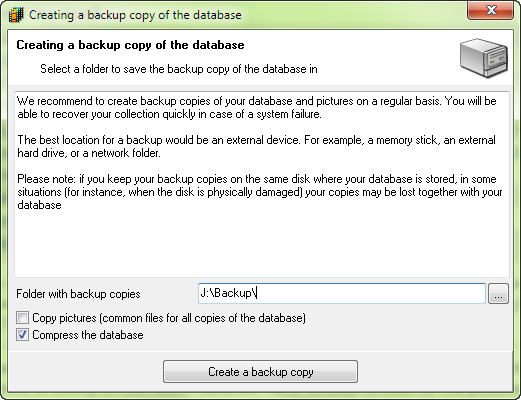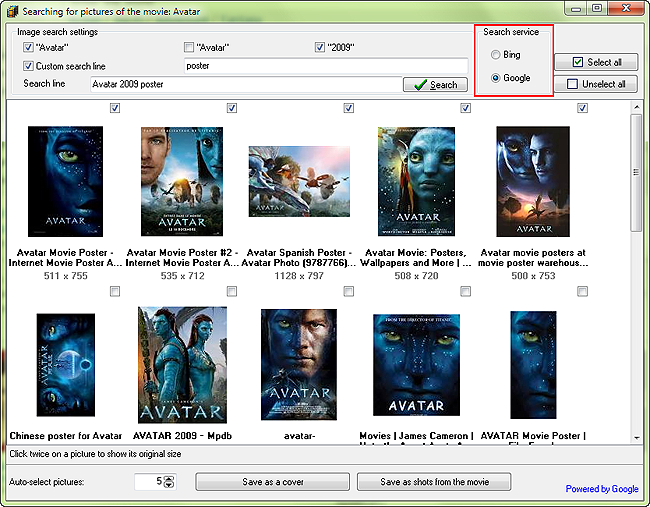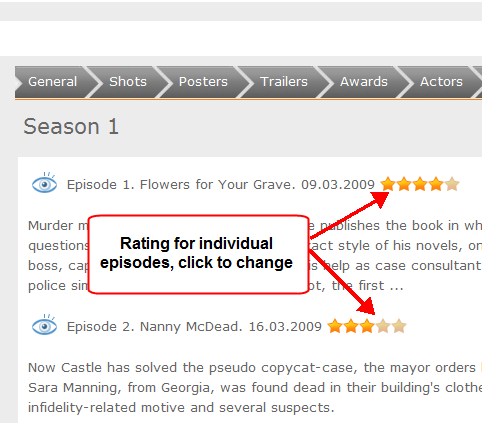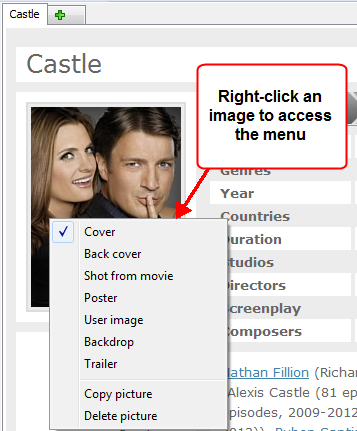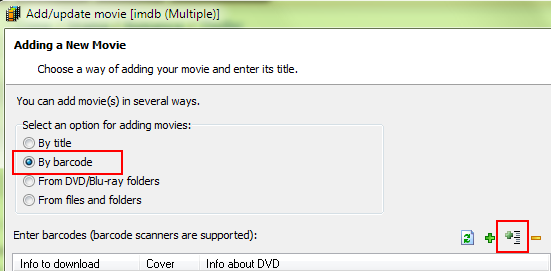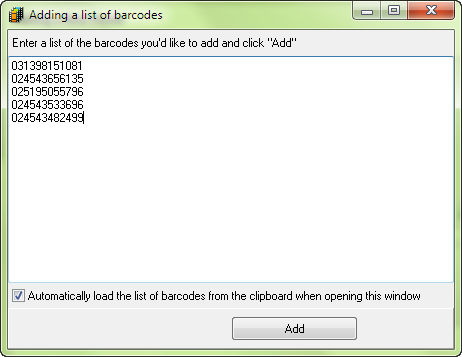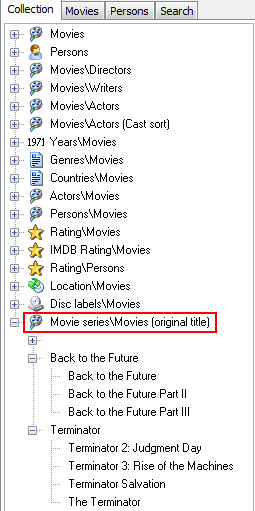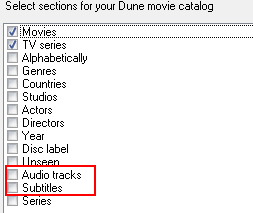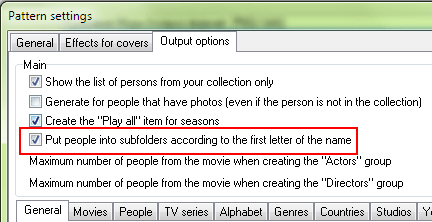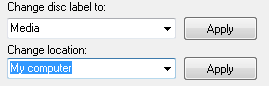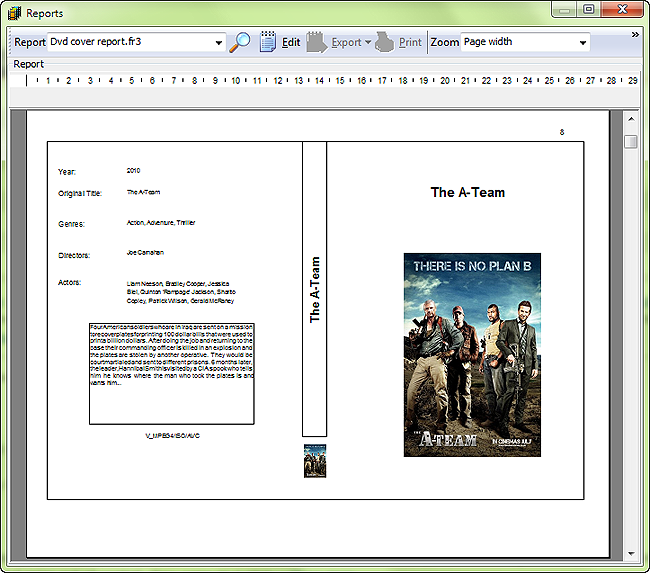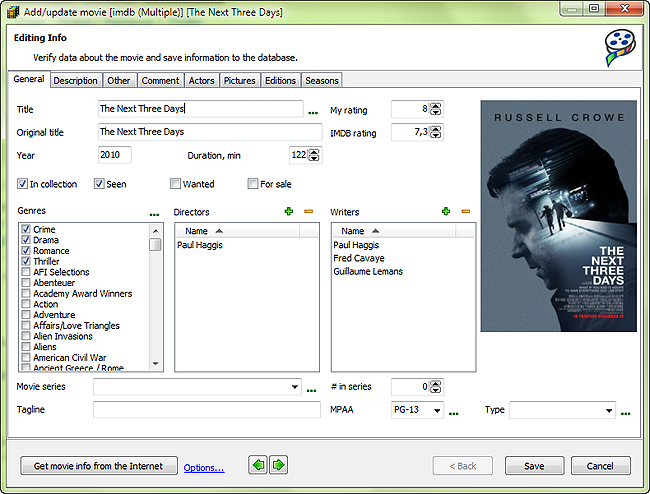Improvements and new features in Movienizer 5.2
Take a look at the new Movienizer 5.2 with the following improvements:
[!] The backup and recovery engine has been rewritten to keep your movie database safe.
Movienizer 5.2 offers an easier way to back up and restore your database. Frequent backups will keep your database safe, even if your system gets a serious crash, a virus attack, or some other problem.
The new engine allows creating backups to a previously set location in a couple of clicks. You can restore your database from the backups just as easily, the program will prompt you to select from the available backups or just restore from the latest one.
[+] A new option to search for movie covers and photos of people using Google Images.
In addition to Bing, the new version of Movienizer can use Google to search for movie covers and photos of people. You can switch between these engines directly in the download cover/photo window:
[+] Episodes of TV series can be marked as seen.
With Movienizer 5.2 you can mark individual episodes of a TV series as seen or unseen. This field does not depend on the general "seen" flag of the entire TV series.
[+] You can assign your own rating to individual episodes.
A new feature also allows you assigning your own rating to individual episodes of TV series. You can set rating in the "Edit info" window for the TV series, on the "Seasons" tab, or directly on the page of the TV series, by clicking the stars:
[+] Now you can change the type of any picture directly on the page of the movie/person.
Additional features are now available in the right-click menu for images. You can right-click an image directly on the page of the movie or person and select its type:
[+] An option to add movies by barcodes in a batch.
If you prefer to add your movies using their barcodes, you will find the new feature of Movienizer 5.2 useful. The program can now accept a list of barcodes as plain text, which can be helpful if you need to insert the barcodes from your text file, from an Excel table, etc. The program will automatically insert barcodes from the clipboard.
[+] Movie series can now be used on the "Collection" tab.
A new field can be used on the "Collection" tab: movie series. Now you can create your own sorting rules using this field (you can customize the Collection tab in "Manage" - "Customize collection").
[+] Original title can now be used on the "Collection" tab.
In Movienizer 5.2 you can also sort movies using their original titles on the "Collection" tab.
[+] New categories for Dune illustrated movie catalog: subtitles and languages of audio tracks.
Now users of HDI Dune players can find wanted movies easier using the additional categories.
Additional templates for Dune can be downloaded from this page.
[+] When creating a catalog for Dune, now you can put the complete list of persons into one folder, without alphabetical subfolders.
If you export information about lots of people to your Dune movie catalog, sorting their names to alphabetical folders might be reasonable. However, if you create folders only for a few people, you may want to keep all names in a single folders, without creating additional subfolders. A new option in Movienizer 5.2 allows doing this, available in the Dune pattern settings.
[+] New features in the included Video File Renamer plugin. Countries can be used to create new filenames and folder names for your video files.
A new version of the Video File Renamer plugin is included into the package. It includes several improvements and new features, including a new option to include information about countries into filenames and folder names.
[+] New features in the included Path Changer plugin. Now you can also change location and disc label.
Another useful plugin can change paths to your filenames in the database in a batch. This may be useful if you have moved your files to another location and want to update your database links in order to be able to play the files from your movie catalog. In the new version of the plugin, you can also change the location and disc label fields.
[+] A new pre-installed report to print DVD covers.
While you can create any wanted layout with the built-in report editor, pre-installed reports may save your time by offering a ready-made solutions. A new report allows printing covers for DVD cases easily.
[*] A new layout for controls in the edit info window.
Several changes were made to the window for editing information about movies in order to make it more friendly. Now the most important information about the movie is shown on the general tab and is easier to read.
[-] Various bugs fixed.
As usual, we fix various bugs or unwanted behavior that you report on our forum or using the support page.
- Download Movienizer
Version 10.3 - Portable version