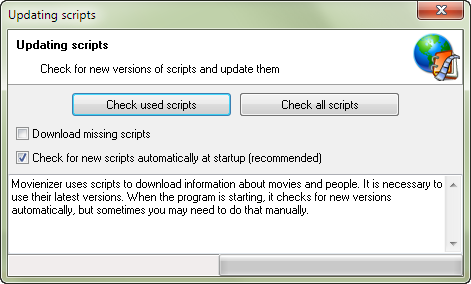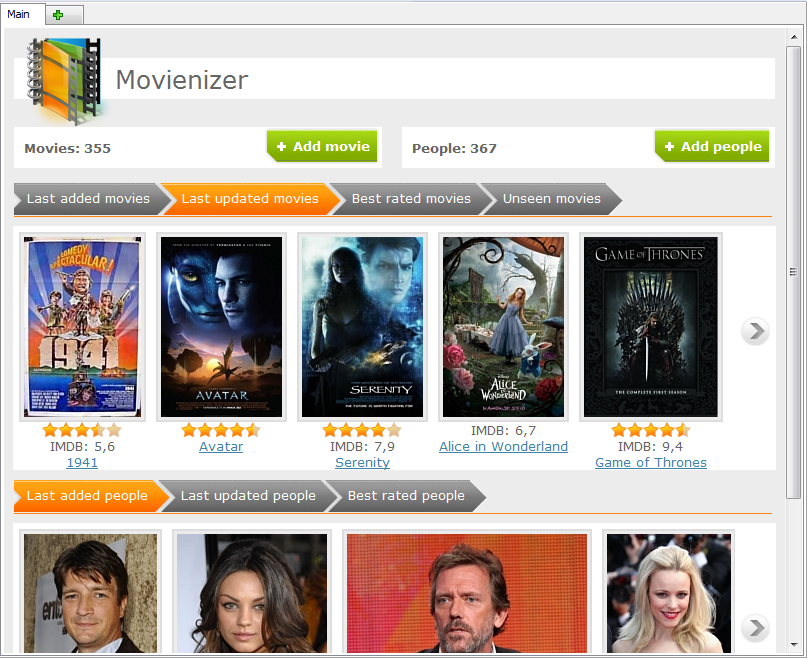Improvements and new features in Movienizer 5.4
Take a look at the new Movienizer 5.4 with the following improvements:
[+] Updating scripts in the background.
Movienizer depends on special software modules called scripts for downloading information about movies and actors. By default, the program checks for newer versions of the scripts you work with at startup. This ensures downloading correct and complete information.
While previous versions of the program showed a special window informing you about the update (and taking more time to load), Movienizer 5.4 checks for newer versions of the active scripts in the background, allowing you to start working with the program immediately.
[+] Remembering selected tabs on the home page of the Orange interface.
On the home page, some important information about your movie database is displayed. You can switch between different tabs to learn more: "Last added movies", "Last updated movies", "Best rated movies", "Unseen movies". Previous versions of the program forgot your selection after you navigated to another page, so if you clicked the "Back" button, the program displayed its default tabs. Movienizer 5.4 remembers the selected tabs throughout the entire session.
[*] Updated interface scripts: JeF and Modern.
Movienizer 5.4 includes the latest versions of the JeF and Modern user interfaces. The scripts were updated to work with the latest features of the program, some new features were introduced.
[-] Bugs fixed.
As usual, the new version includes some further minor improvements and bug fixes. Please report any problems you find in Movienizer on our forum or using our support page.
- Download Movienizer
Version 10.3 - Portable version