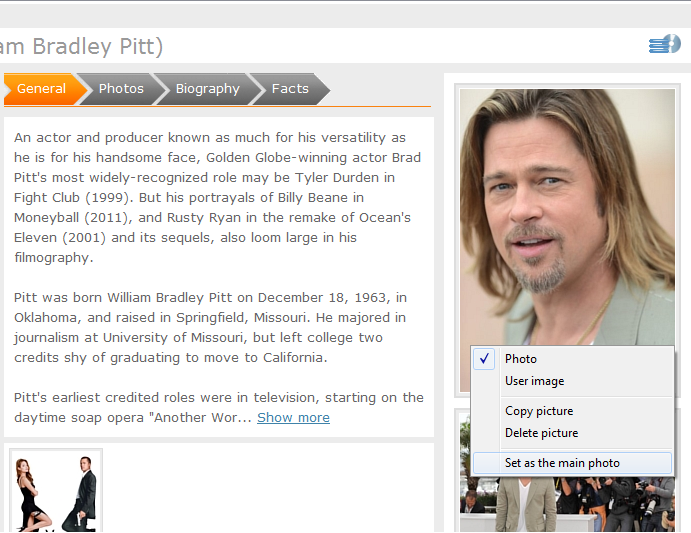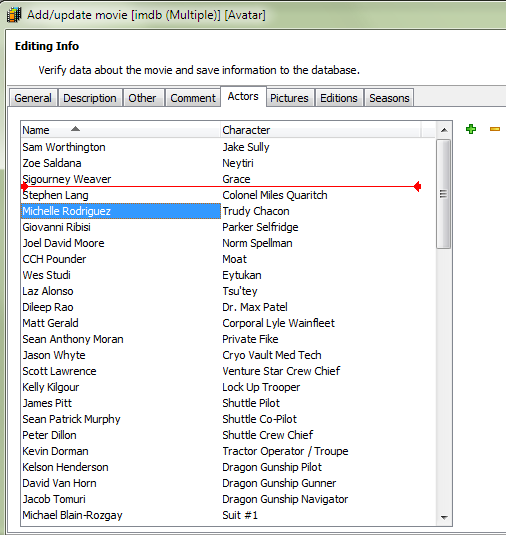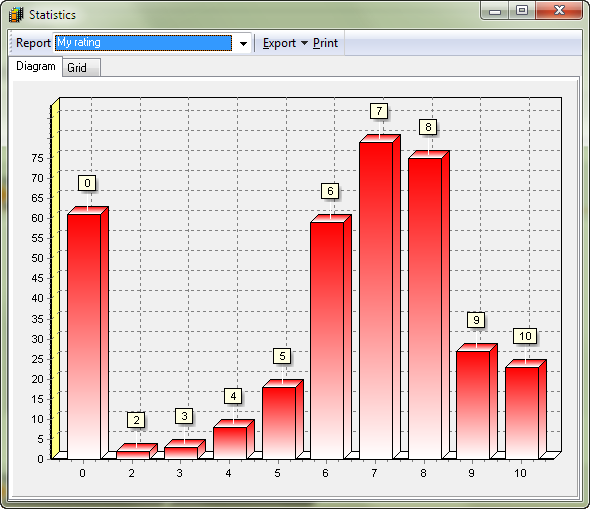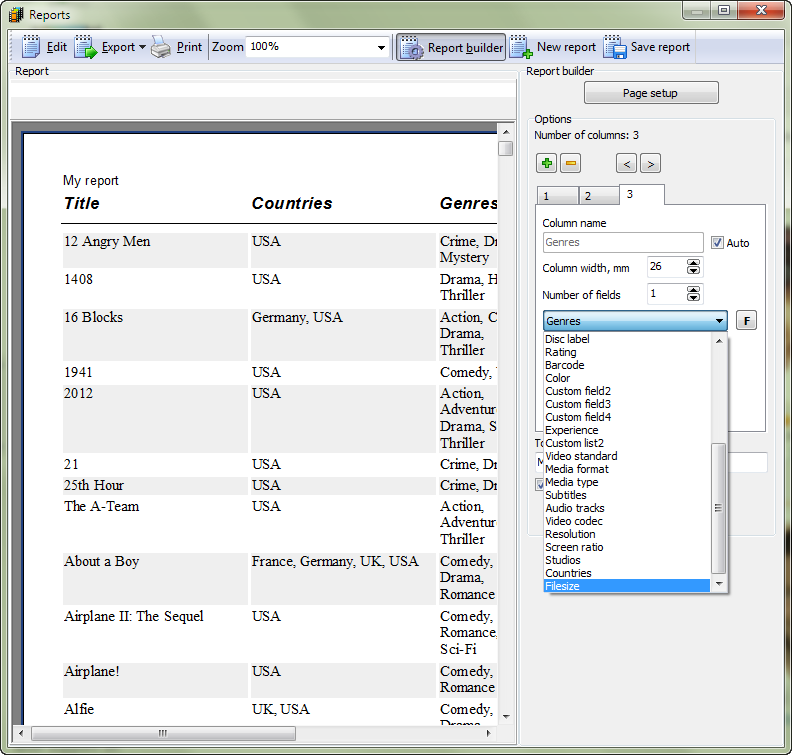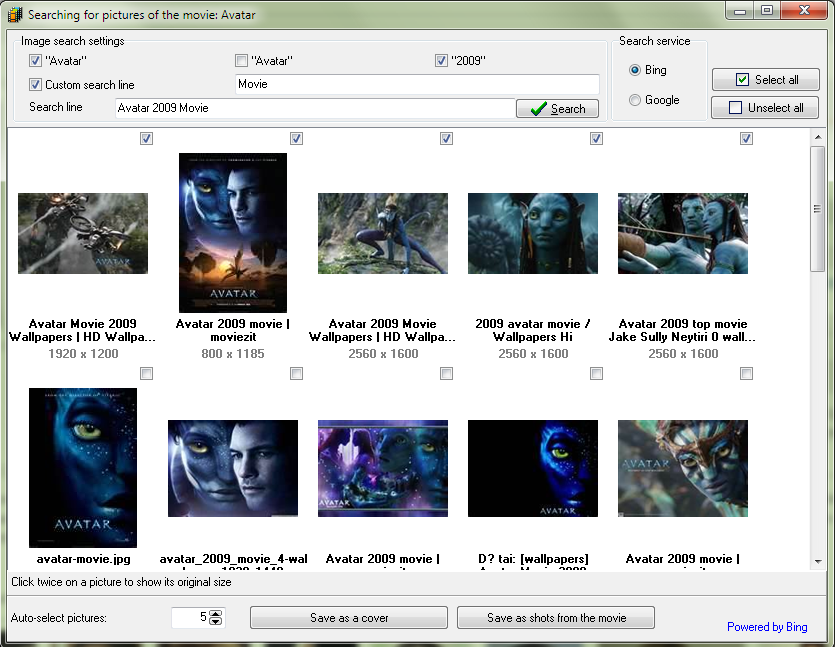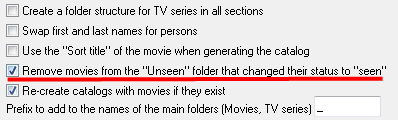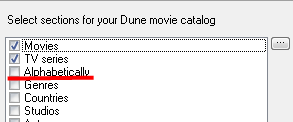Improvements and new features in Movienizer 5.5
Take a look at the new Movienizer 5.5 with the following improvements:
[+] An option to set the main cover/photo easily.
While in previous versions of Movienizer you could change order of pictures by draging and dropping them to the desired position on the "Pictures" tab of the "Edit info" dialog, Movienizer 5.5 offers a new feature. Now you can simply right-click any picture directly on the movie page and choose to set it as the main picture of the corresponding type (main cover, main photo, main shot, etc.).
[+] It is now possible to change order of actors in movies by dragging their names on the "Actors" tab.
Movienizer downloads information about movies from online movie databases. Order of actors in the downloaded information is predefined. However, starting with Movienizer 5.5, you can change order of actors, moving them up or down the list on the "Actors" tab of the "Edit info" dialog for the movie. Just point the mouse cursor to an actor, press the left mouse button and drag the name up or down. A red line will appear, highlighting the position where the name will be inserted if you release the left mouse button. Drag the name until the line is in the desired position and then release the button.
[+] New statistics items: movie rating and years.
Movienizer 5.5 adds new items to the statistics tool ("Reports" - "Statistics"). Now you can also build statistics by years and by movie rating.
[+] New items in the report builder: countries and file size.
Movienizer includes several predefined reports that allow you to print and export information about your movie database. There is also a report builder, with its help you can easily build your own reports with necessary fields and values. In Movienizer 5.5, you can additionally use information about countries and file size in your reports.
[+] Close tabs by clicking them with the middle mouse button.
In Movienizer, you can work with several tabs at the same time, just like in modern internet browsers. Movienizer 5.5 adds a feature that allows closing tabs with the middle mouse button.
[+] Open inactive new tab by clicking a link with the middle mouse button.
Just like previously, you can hold the "Ctrl" key and click a link in Movienizer to open the link in a new (active) tab. In Movienizer 5.5, it is also possible to click on a link with the middle mouse button. This will open the link in a new inactive tab, allowing you to work with the current tab further.
[*] The Bing Image search engine was rewritten.
Due to recent changes in the Bing image search policy, some users experienced problems when they tried to find additional covers or shots for movies using this service. In Movienizer 5.5, the image search engine was rewritten to take into account the new features and limitations of the Bing service.
[-] Fixed deleting movies from the "Unseen" category of the Dune catalog.
Movienizer 5.5 fixes problems with removal of movie entries from the "Unseen" category of Dune. Now entries of movies that changed their status to "Seen" in the Movienizer's database will be removed from the "Unseen" category of Dune.
[-] Fixed bugs in creating a Dune catalog alphabetically.
If you experienced problems with the alphabetical category of Dune (like missing movie entries), just install Movienizer 5.5.
[-] Fixed showing available letters in the first letter filter.
In previous versions of Movienizer, some letters might disappear from the letter filter under certain circumstances. Movienizer 5.5 makes sure that all letters are shown properly on the toolbar:
[-] Fixed downloading trailer links.
Movienizer 5.5 restores the feature of downloading links to movie trailers.
[-] Fixed other bugs.
Movienizer 5.5 includes many other small improvements and fixes various minor bugs. Please feel free to report bugs or suggest improvements on our forum or using our support page.
- Download Movienizer
Version 10.3 - Portable version