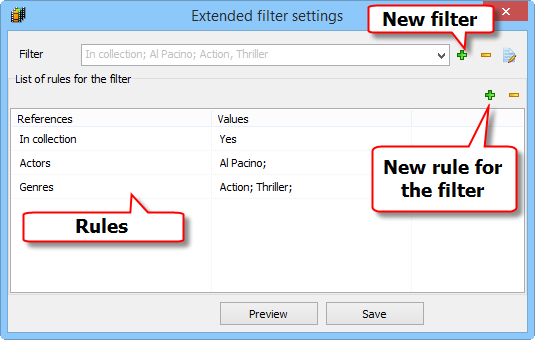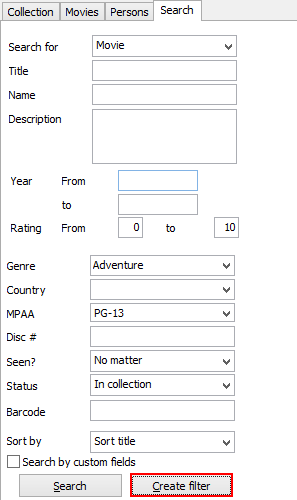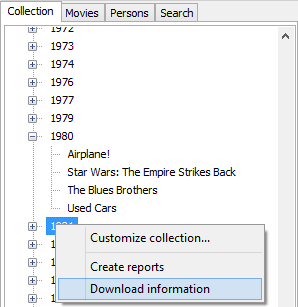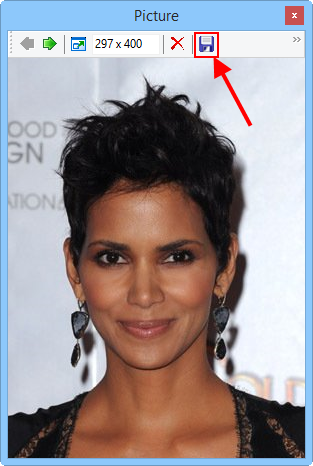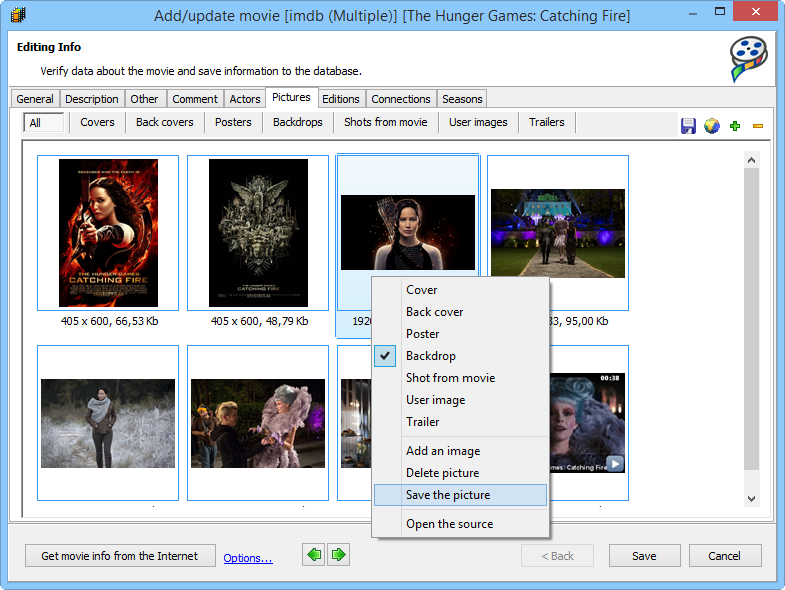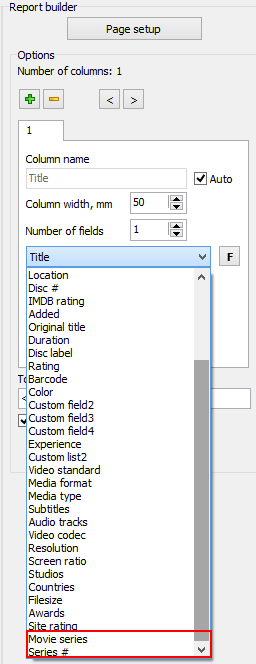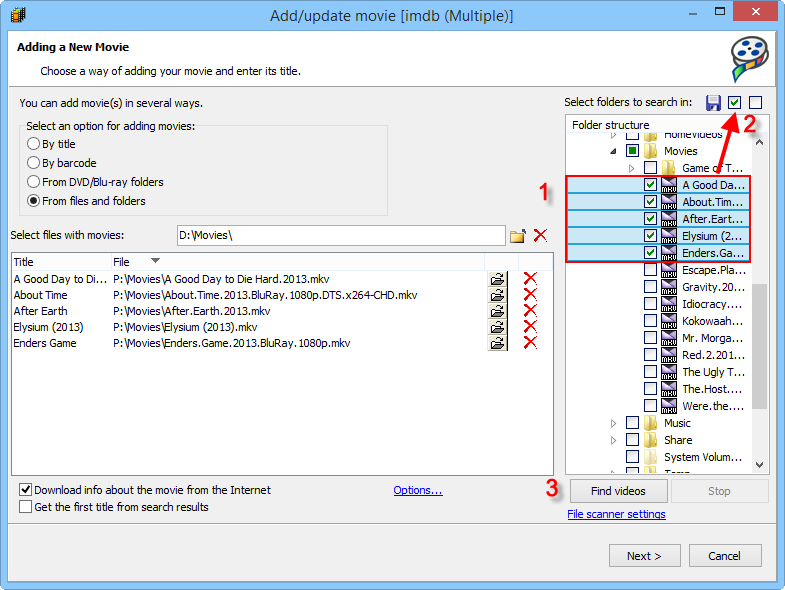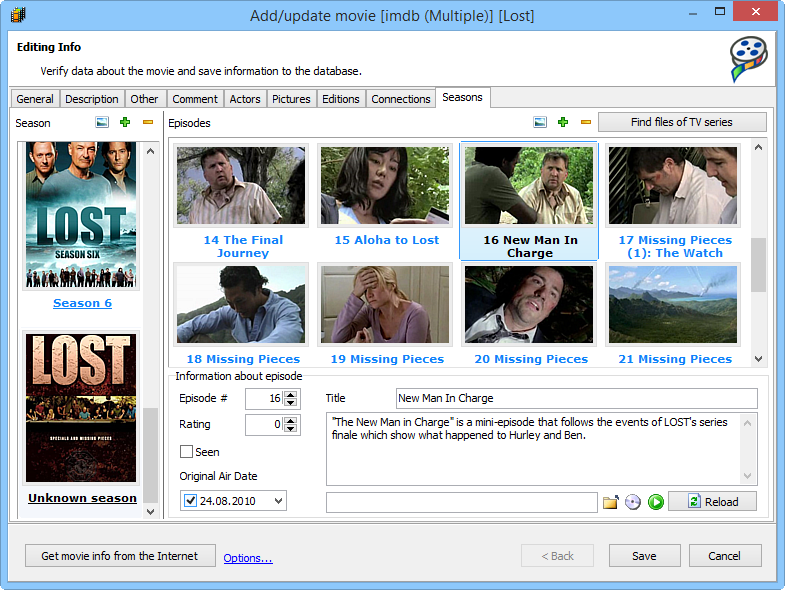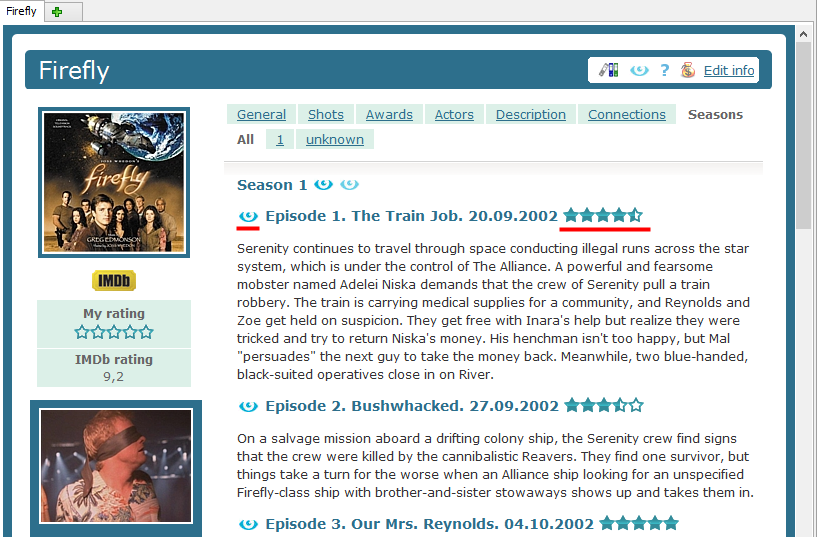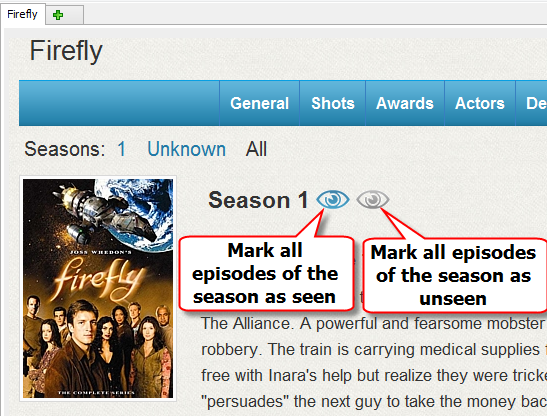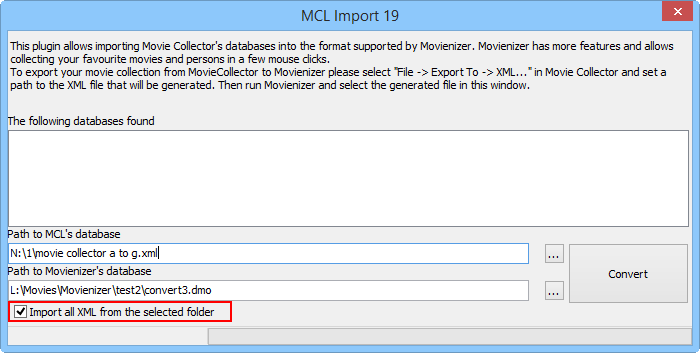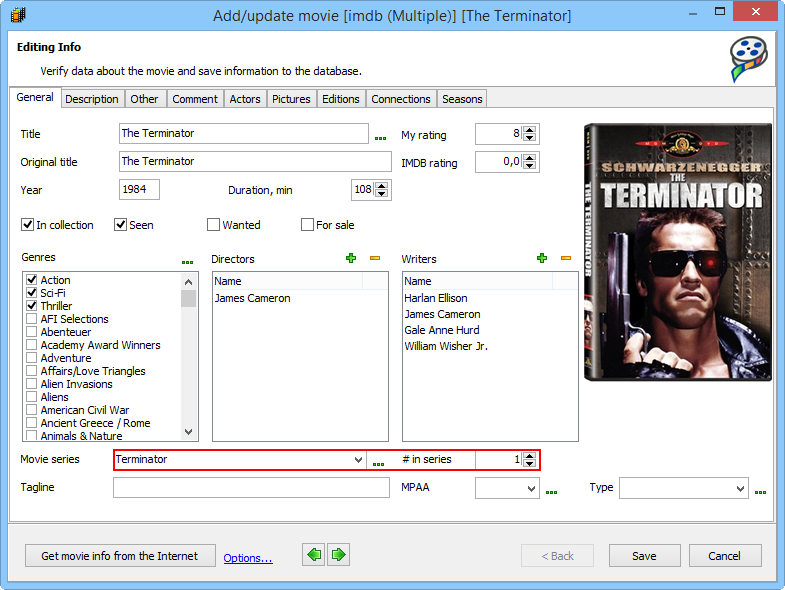Improvements and new features in Movienizer 7.2
[!] Added extended filters with an option to create them from search results.
Movienizer offers a number of pre-defined quick filters. Using them, you can easily list unseen movies, movies for sale, movies in a certain format or with a certain value in their custom fields.
Movienizer 7.2 comes with an even more powerful tool. Now you can create your own filters, defining a set of conditions for each of them.
The new filter can be found at the top of the "Movies" / "Persons" tab:
To create a new filter, click the "..." button next to the dropdown list. This will open a new window, where you can add, remove, rename filters and specify rules for them:
It is also possible to create a new filter using your search parameters:
[+] It is now possible to download information about movies from the selected Collection item. You can use the "Download" button on the toolbar.
The "Collection" tab of Movienizer offers virtually unlimited ways to sort your movies. You can easily create your own sorting rules, export and print information about movies from any selected item, etc.
In Movienizer 7.2, it is also possible to download information about movies from the selected item:
In our example, we download information about movies released in 1981.
[+] Now you can save pictures from Movienizer.
In Movienizer 7.2, any picture (movie cover, shot, photo, etc.) can be saved to any folder of your computer. Just click the diskette button in the image viewer window:
Alternatively, you can save pictures from the "Pictures" tab of the "Edit info" window:
[+] The "Movie series" field is now available in reports.
Two more fields were made available for reports in Movienizer 7.2: "Movie series" and "# in the series". Use the report builder to create a report with these fields.
[+] When adding movies from files and folders, you can now select or unselect all highlighted files/folders. Alternatively, all files/folders can be selected or unselected.
In previous versions of Movienizer you could select or unselect a folder and all its subfolders/ files. If you wanted to select only a half of all files in a folder, you needed to do that manually. Movienizer 7.2 includes an additional feature. Now you can highlight a group of files / folders using Shift + click or Ctrl + click and then mark the files / folders using the controls in the upper right corner:
If no files / folders are highlighted, all available folders will be selected.
[+] For TV series, support for episodes from unknown seasons (specials) was added.
Many popular TV series include episodes that do not belong to any season. They are so called specials. Movienizer 7.2 includes support for such specials.
If you need to add some specials, and there is no "Unknown season" yet, click the "Add season" button and enter 99 as the season number.
[+] In the Modern interface, you can now mark episodes of TV series as seen or remove this property. Additionally, episodes can be rated.
Modern is one of the available user interfaces (themes) for Movienizer. On the "Seasons" tab of the TV series page, you can now rate episodes and control their "Seen" status, when using this interface.
[+] In the Modern, Orange, Breeze interface, you can now mark all episodes of a season as seen or unseen.
On the "Seasons" tab, you can now mark entire seasons as seen, or remove this mark. No questions are asked, the program applies changes immediately.
[+] It is now possible to import a Movie Collector's database split into several XML files.
If you move from Movie Collector to Movienizer and cannot get your existing database exported into a single XML file, it's not a problem. Movienizer 7.2 can import data from several XML files. Just save them all into one folder and enable the corresponding option:
[-] Fixed creating a Dune movie catalog for people with 3 names.
There was a bug that might prevent Movienizer from exporting photos into a Dune movie catalog for persons with 3 names, if the option for swapping first and last names was enabled. Movienizer 7.2 fixes this problem.
[-] Fixed creating a Dune movie catalog for movies with characters like ":" in their titles.
When generating a Dune catalog structure for movies that had characters like ":" in their titles, Movienizer ended up saving a wrong path to the corresponding video file. This problem was fixed in Movienizer 7.2.
[-] Fixed renaming movie series.
In the previous version of Movienizer, changing the movie series field of one movie would lead to renaming the movie series for all movies of the series. This made assigning a different movie series to a film impossible.
This problem was fixed in Movienizer 7.2.
[-] Fixed other bugs.
Other small bugs were fixed in Movienizer 7.2. Want to report a bug or suggest a feature? Visit our forum or support page!
- Download Movienizer
Version 10.3 - Portable version