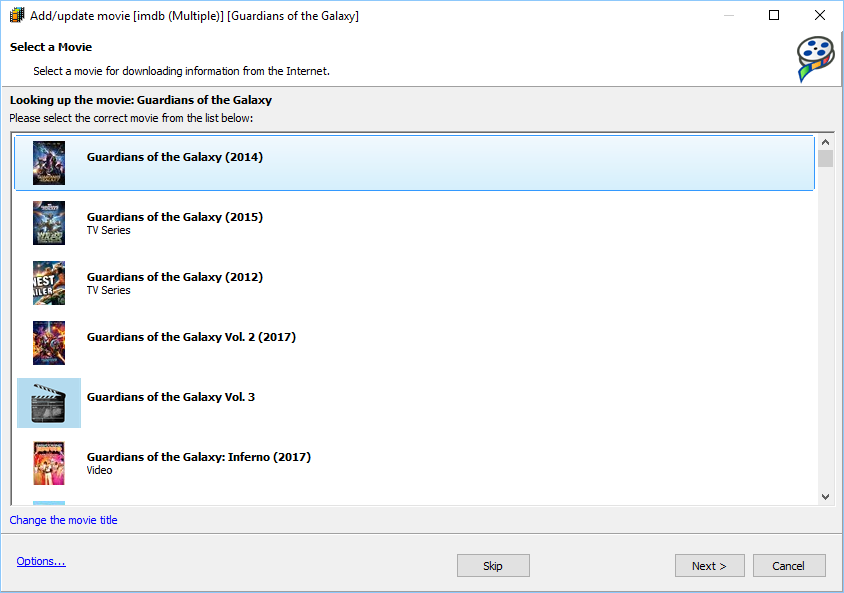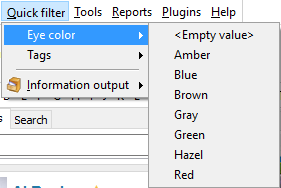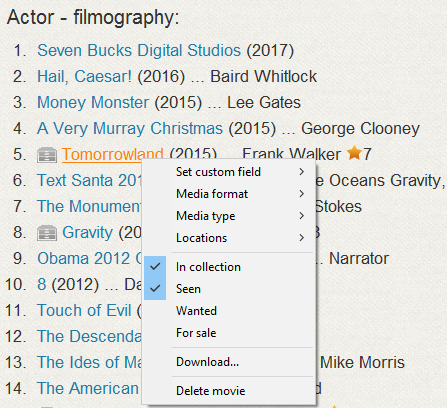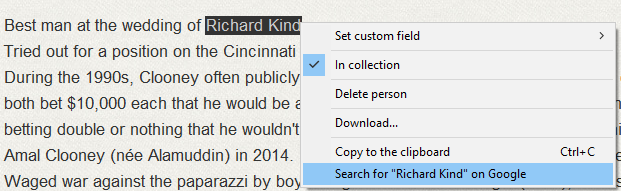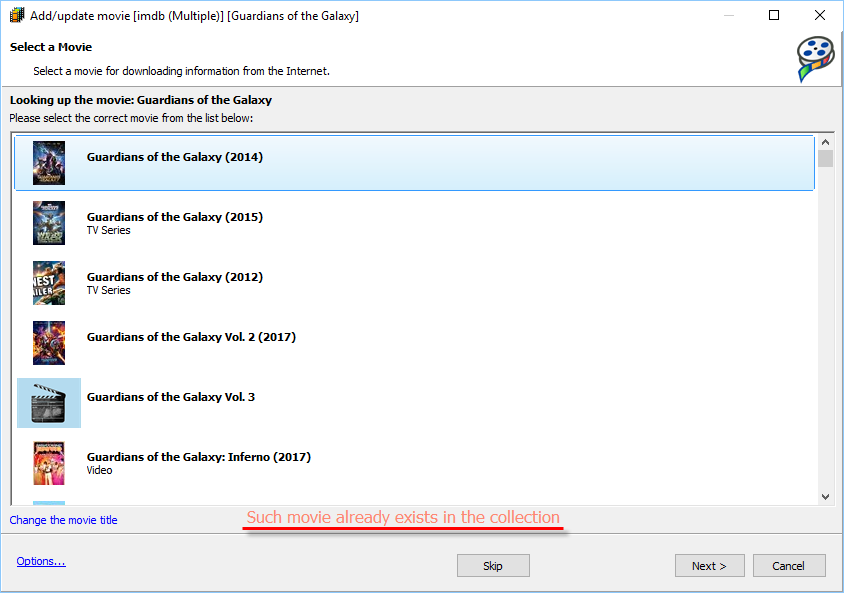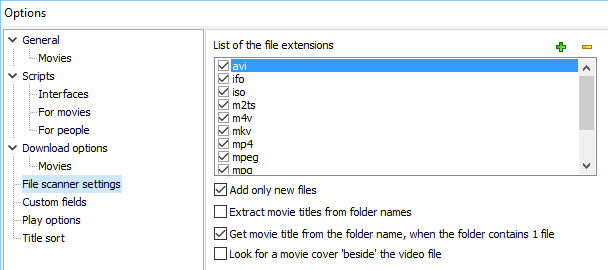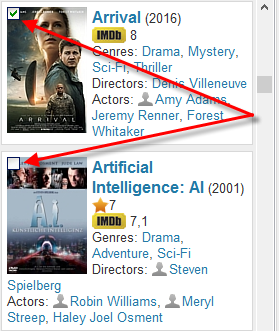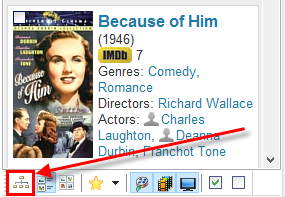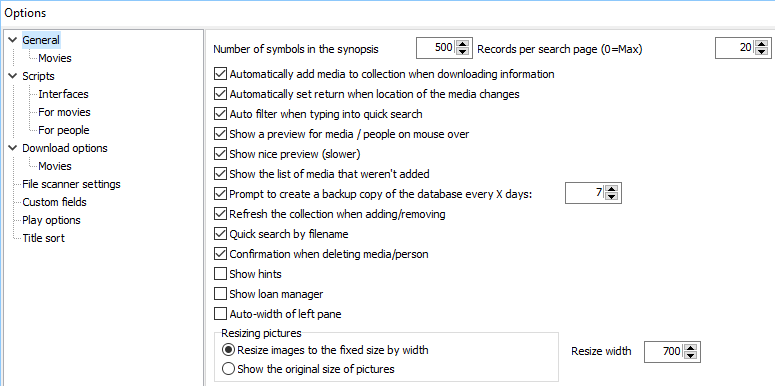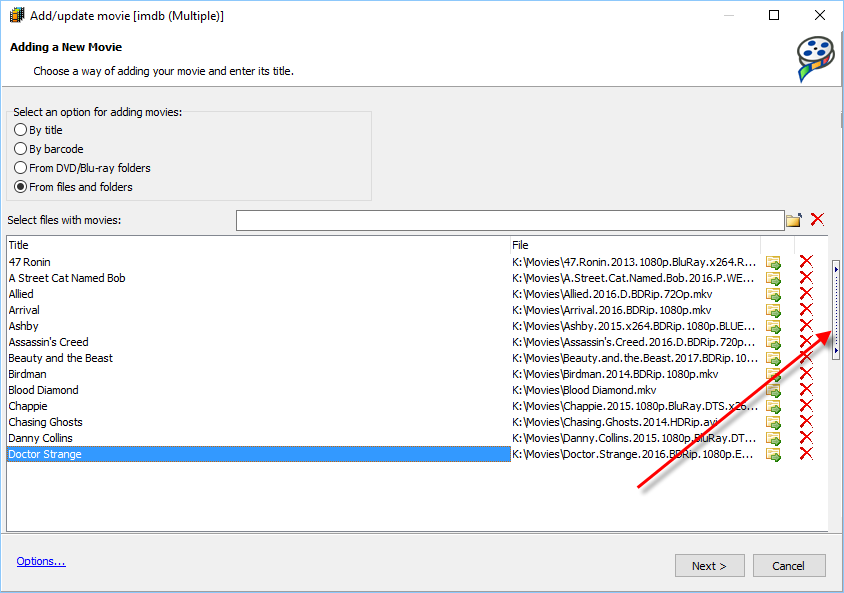New features Movienizer 9.1
Movienizer 9.1. New features and improvements in the movie manager program.
[!] New engine of Movienizer.
Movienizer 9.1 works faster than previous versions, thanks to many changes. There are multiple optimizations not only in database access queries and information output, but also in downloading information about movies and people from the internet.
[+] Showing covers and photos in search results for sites that serve content via HTTPS only.
After some sites moved to the encrypted data transfer protocol, the old version of Movienizer started to show search results without pictures for such sites. In Movienizer 9.1, support for this protocol was added, so it is now possible to show previews again.
[+] Quick filter for people.
Besides movies, quick filters are now available for people as well. Now, if you switch to the "Persons" tab and click the "Quick filter" menu item, the relevant options will be shown. For people, filtering by custom fields is available.
[+] Right-click on a link brings the context menu for the corresponding person or movie.
For your convenience, the new version of Movienizer added a context menu to links. Now you can easily manipulate people from a movie directly on the movie's page, or, the other way around, manage movies from a person's filmography.
[+] Search the selected phrase in Google.
In Movienizer 9.1 it is easier to get additional information about interesting facts from actors' biographies or from movie descriptions. You can simply highlight a phrase with the mouse, right-click it and choose to look it up in Google.
The program will open your browser with search results.
[+] If a movie is already in your collection, a warning is displayed.
Downloading information about movies and people, Movienizer 9.1 will show a warning if you select a movie that already exists in your collection. This may be helpful to avoid selecting a wrong entry when loading details of similar movies (movies with the same title, movies from a movie series, etc.).
[+] More formats are supported by default in the video file scanner.
In Movienizer 9.1, additional popular video formats are enabled by default in the file scanner. Just like previously, you can disable unwanted formats or add your own ones in the file scanner settings.
[*] New Group Operations. It is now easier to select movies and people.
New Group Operations allow to select movies or people in one click. Besides, you no longer need to enable them explicitly in the menu. You can simply move the mouse cursor to a movie's cover or a person's photo in the list and click the checkbox that appears to mark the entry as selected.
[*] Switch the list to the tree view using the button in the lower part of the window.
Previous versions of Movienizer had 4 tabs in the list area: Collection, Movies, Persons, and Search. The "Collection" tab switched the list into the tree view, where additional sorting options were available.
In Movienizer 9.1, the Collection view is enabled by clicking the button in the lower part of the list, near the detailed view and cover view buttons.
[*] New settings window.
Movienizer 9.1 got a new settings window with better navigation by categories.
[*] The directory tree is closed after scanning for movies.
After scanning and retrieving a list of files Movienizer 9.1 hides the directory tree automatically. This allows you to work with the resulting titles more conveniently: check, edit, and so on. If necessary, the directory tree can be opened again with a double click on the edge or by dragging it to the left.
[*] Interface scripts updated.
There are changes and optimizations in interface scripts, too. All official scripts have been updated: Breeze, Orange, Modern, Original.
[-] Bugs fixed.
Movienizer 9.1 offers other changes, improvements and fixes. To report a bug or suggest a new feature, visit our forum or send us a message using the feedback page.
- Download Movienizer
Version 10.3 - Portable version