Supported Online Movie Databases
To organize your movies in an easy way, Movienizer can download information about movies and persons from different online movie databases. This information may include: movie summary, covers, posters, shots from the movie, cast and crew, movie awards, photos of actors, filmography, and much more. Movienizer supports more than 25 movie databases in about 10 languages, including English, German, Italian, French, Spanish, Russian, Polish, and others.
The program uses scripts to download information about movies and persons from the internet. Each script represents one site. Only one set of scripts is used by Movienizer at every given moment. You can choose where the program should download information from on the "Scripts for movies" and "Scripts for persons" tabs of the "Options" menu (F10).
If you are adding movies or persons to your database, you can change active scripts by clicking the "Settings..." link in the lower part of the window:
![]()
This opens the corresponding tab of the "Options" menu:
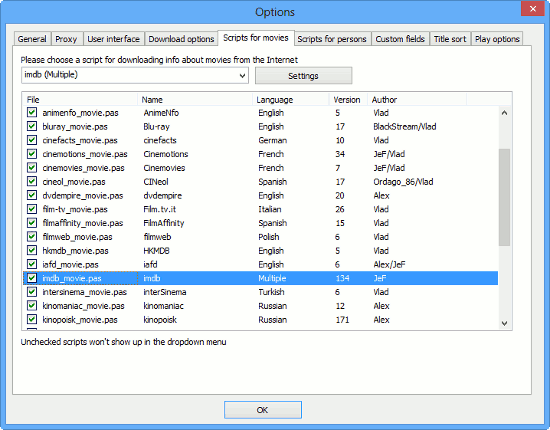
Here, you can see a list with 5 columns: File, Name, Language, Version, Author. The "File" column is more or less technical, the "Author" column shows who created the script. More important, the 3 columns in the middle are.
"Name" shows the name of the site where information will be downloaded from. Different sites may offer different information. For example, there are special sites for anime, for adult movies, for movies from Hong Kong, etc.
"Language" specifies the language of the corresponding site. For example, if you select CINeol, you will get all information downloaded in Spanish.
"Version" shows the currently installed version of the script. As information on the internet changes, scripts need to be updated. Movienizer updates the set of scripts that you use automatically, when you start the program. You can also update scripts manually and download new scripts.
The currently selected script is highlighted in the list and is shown in the dropdown list at the top of the window. You can switch to a different source of information by clicking a different script in the list or by selecting it from the dropdown menu on the top (both methods will work in the same way).
Before each line in the list, there is a checkbox. It allows you controlling whether the corresponding script will appear in the dropdown list next to the "Download" button on the toolbar of the program (shown if you click the arrow next to the button):
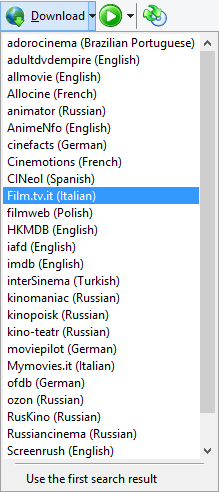
As there are many supported sites, you may want to shorten the dropdown list, removing entries that you will not use. You can do that by removing the corresponding checkmark on the "Scripts for movies" and "Scripts for persons" tabs.
Finally, there is a "Settings" button at the top of the window of the "Scripts for movies" and "Scripts for persons" tab. A click on it will open a new window containing various adjustments and settings for the currently selected script (if available).
