Why Movienizer?
Movienizer is a powerful and flexible movie organizer that can be used to organize any movies, TV series, or videos on any media. This article briefly describes some advantages of the program and provides links to articles with more details on the corresponding subject.
Organize Any Movies And TV Series
The movie organizer can work with any sorts and types of films. As you open the "Add movie" dialog to add your movies into the database, you can see 4 options:
- Add movies by title.
- Add movies by barcode.
- Add movies from DVD/ Blu-ray.
- Add movies from files and folders.
While the latter options depend on the form, in which your movies are stored, the first option (by title) allows adding any movie at all. For example, you can shoot your own video, give it a title and save it in your Movienizer database under the title. In this way, you can also catalog movies that you do not own, just to keep track of the movies you saw.
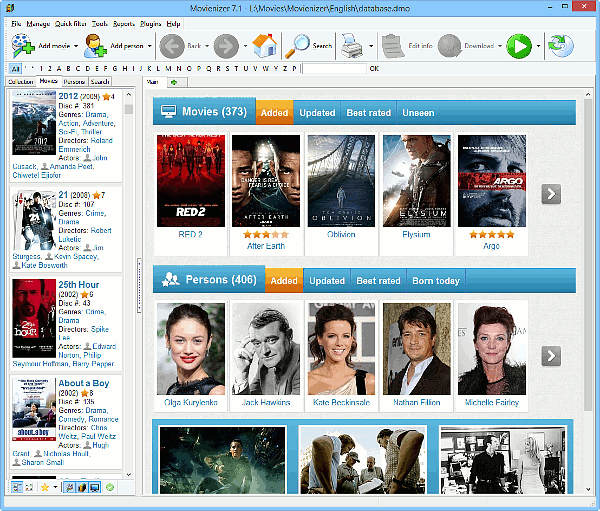
Download Information About Movies
You can enter all information about your movie(s) manually. However, Movienizer can also download film details from the internet, which is enabled by default for all "Add movie" options.
Depending on your preferred language or movie type, it is possible to use different sources of information. For example, a universal database would offer information about all usual movies, but if you collect anime or adult movies, you will discover that a specialized online database delivers better results.
Movienizer downloads more information than other similar programs, but it also gives you the power to control what exactly should be downloaded. The "Download options" tab of the settings menu provides some options that work for all sources of information. Additionally, each download script may offer its own settings.
Information About Persons
When you add movies or TV series, Movienizer downloads their cast & crew lists and adds information about directors, screenplay authors, composers and actors into your local database. Optionally it can also download photos of these people.
With a click on a person you can see all movies from your collection with the given person.
But Movienizer offers even more options. Once you are on the page of a person, click the "Download" button to download more photos, a biography, some facts, and the complete filmography of the person (actor, director, writer, composer).
Persons can also be added using the "Add person" dialog.
Illustrated Movie Catalogs For Popular Media Players
Movienizer can use information from its database to create nice looking and quite useful movie catalogs for such media players as Dune HD, Popcorn Hour A-400, WD TV and Google TV. Of course, you have to add your video files into the program first.
Sort And Search Your Movies
With Movienizer, it is easy to find a particular movie. Just start entering its title into the "Quick search" field.
However, you may also want to look for a movie of a certain type (for example, you want to watch some action movie released before 1982), in which case several tools can be quite helpful:
- The "Search" tab. Allows searching by a number of parameters, including custom fields.
- The "Collection" tab. Here you can add your own sorting methods or use the existing ones.
- Quick filters. Easily build a list of movies that you haven't seen yet, or a list of wanted movies.
- Additionally, you can always click a link on the page of a movie to show all movies that have the same property (for example, by clicking on the "Action" genre you get a list of all action movies from your collection).
More Power With Plugins
Plugins are special modules that extend features of the program. A plugin for Movienizer can be created by any programmer. Some plugins are distributed with the main package:
- Path Changer. Allows to update paths to video files in your database (for example, if you moved your files to a different drive).
- Video File Renamer. Renames video files using information from your Movienizer database.
- Export to WMC. Creates covers and additional information (XML) in the format of Windows Media Center. After exporting data with this plugin, you will be able to see movie covers and other details (summary, genre, parental rating, etc.) in Windows Media Center.
Further plugins are available on our forum.
And Even More...
It is not possible to cover all interesting features of Movienizer in a single article. You can find more information in the "Help" and "Articles" sections. Also consider subscribing to our Facebook or Google+ page to get hints at the moment we publish them.
