Quick Start
Movienizer comes with a demo movie database that includes information about several films and actors. It gives some idea of what the program can do and how your own movie collection may look like. Clicking on various items will be the best way to explore some basic features.
After playing a bit with the demo database you decide to start adding your own movies. But even if the "Add movie" button looks appealing, let's do something first.
Click "File" - "New database":
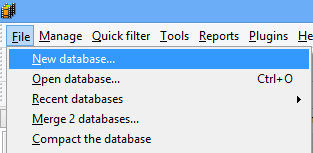
This will open a "Save as" window. Enter a file name for your database file and choose a folder on your computer (if you are not sure about folders, just save the file in the default folder).
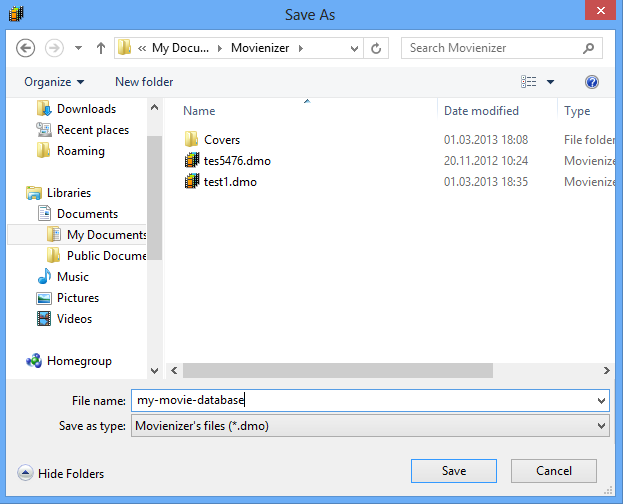
Hit the "Save" button to close the window.
All entries of the demo database will disappear. The list on the right will be empty.
Now we can start adding our own movies. Click the "Add movie" button on the toolbar:
![]()
A wizard window will be shown. Here we can see 4 different methods of adding movies: by title, by barcode, from DVD/Blu-ray, from files and folders. They will be discussed in detail in the corresponding sections, for now we just use the default (1st) one.
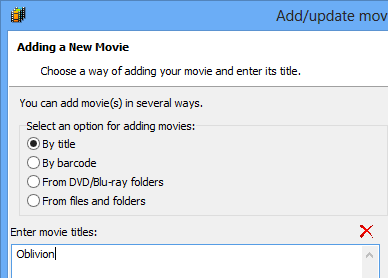
Enter a title (or any number of titles) into the field under the options and click the "Next" button.
Movienizer will look up the title at the selected online movie database and display a list of results:
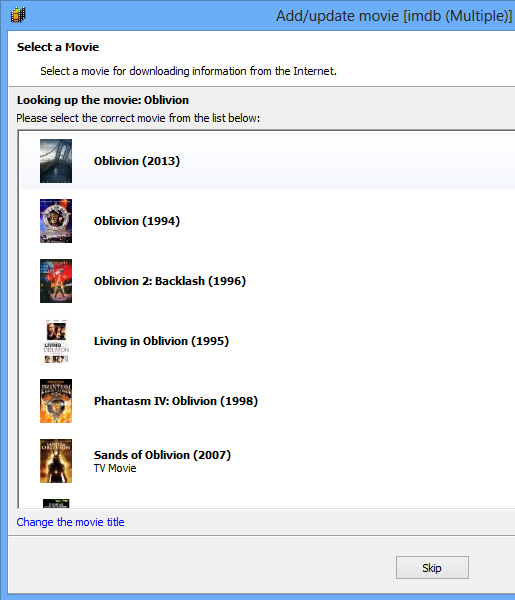
Select the movie you are looking for and click "Next" (alternatively, just double click an entry).
Movienizer will download information about the selected movie, including covers, posters, shots from the movie, cast and crew, plot, description, awards, and any other details according to your download settings. Finally, the "Edit info" window with the downloaded information is displayed:
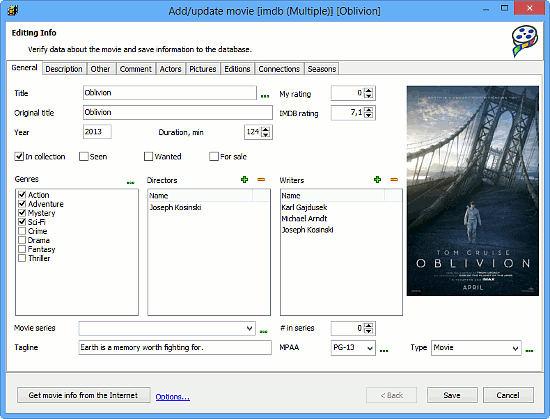
Click "Save" to add the entry to your database.
The movie will appear in the list on the left, and the details page of the movie will be displayed on the right.
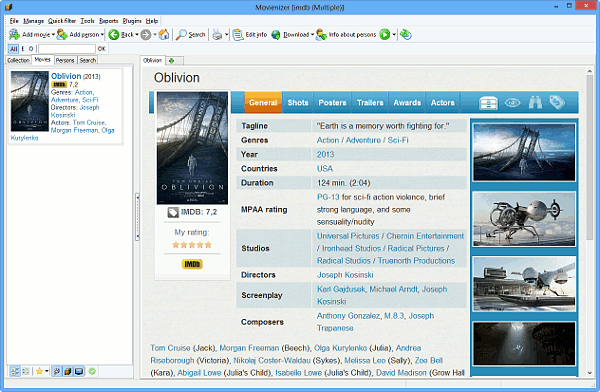
You can proceed adding movie in the same way, or click on an actor's name and download information about the actor (including the actor's filmography). More covers and shots can also be downloaded.
After adding your movies to the database you will be able to enjoy various sorting and search capabilities of the program, show statistics, export or print informations in reports, etc. Just visit the "Features" page for more information.
